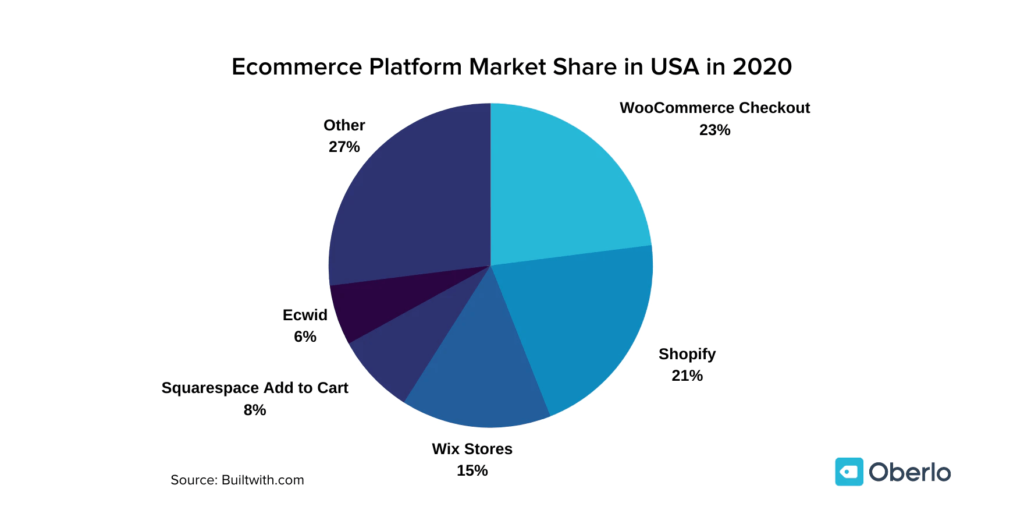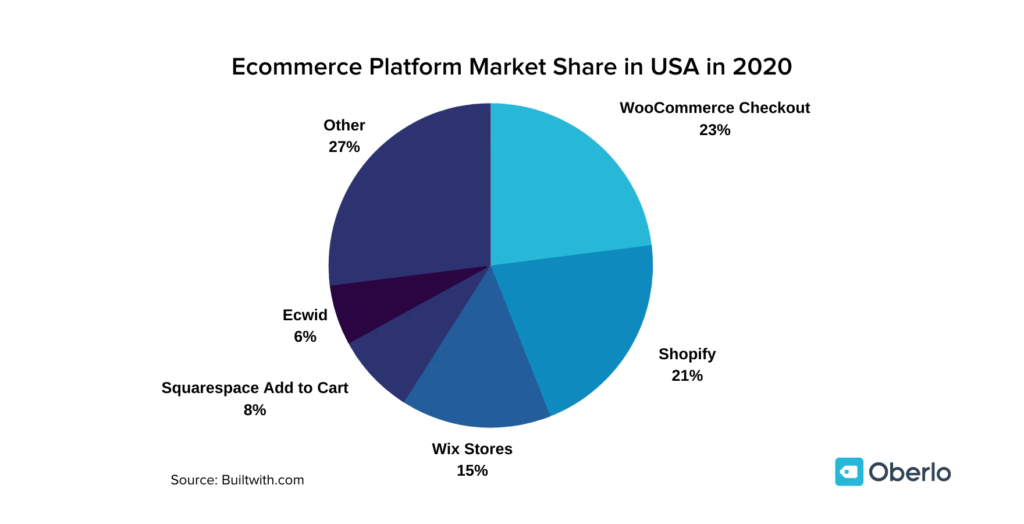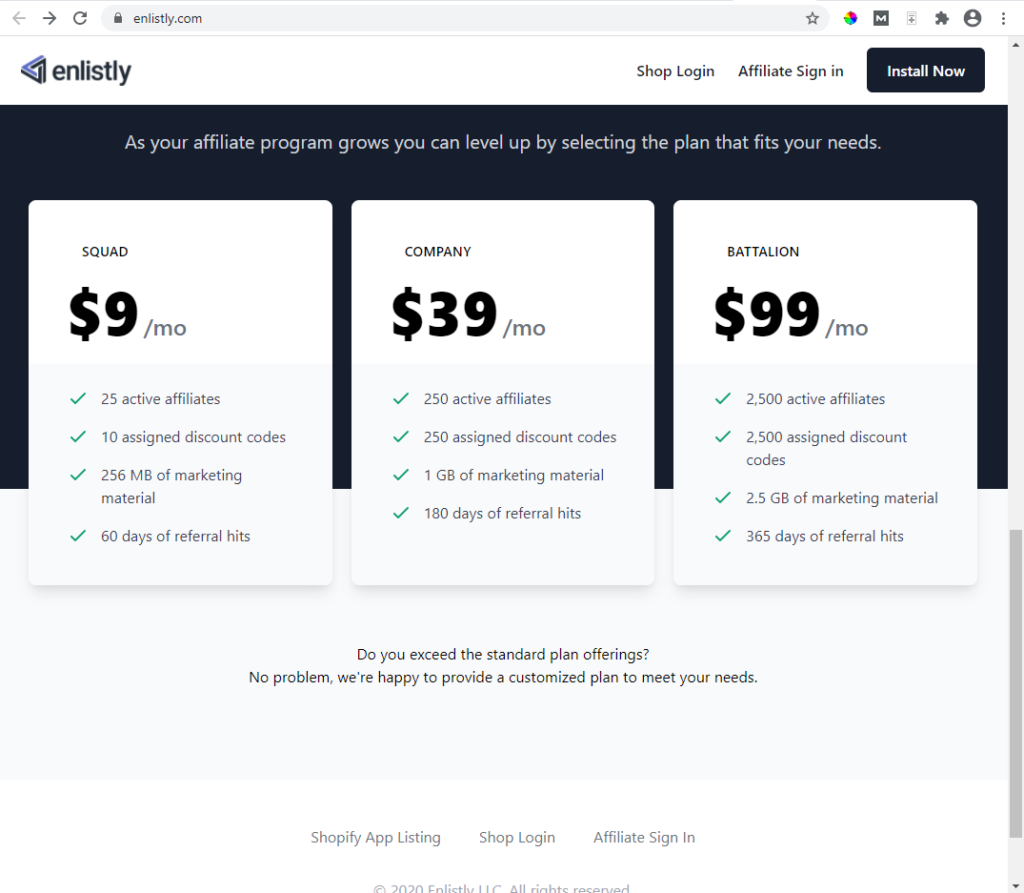Introduction
Shopify vs Wix: Which is the best for eCommerce in 2021? This post will compare both platforms against criteria that is important to small businesses.
Avoid costly mistakes by reviewing this post before you make this critical decision for your business.
We will compare Shopify vs Wix against this criteria:
· Usability
· Customizability
· Shipping
· Affiliate Marketing
· Technical Support
· Industry Specific Solutions
· Cost Effectiveness
Most other comparison articles give an arbitrary score without a rationale. This article will demonstrate exactly why that score was given.
The post shows you the features of each platform and provides an explanation for the score.
If one criteria is more important for your business than others, you can ‘weight adjust’ the final score. This post will be a vital tool for you to determine whether you should choose Shopify vs Wix for your business in 2021.
Before we compare the platforms, we will start with a definition of an eCommerce platform.
What is an eCommerce platform?
An ecommerce platform allows you to manage all aspects or running an eCommerce business. This includes marketing, sales, ordering, inventory management, fulfilment and customer support.
With eCommerce platforms, it has never been easier to sell your products or services online. The technical challenges have been removed. You can just focus on running your eCommerce business.
So let’s take a look at the market share of the leading eCommerce platforms.
Market share of eCommerce platforms
According to Oberlo, Shopify has 21% market share while Wix Stores has 15% market share.
From the market share perspective, Shopify is clearly leading Wix.
The financial performance outlined below also shows Shopify is outperforming Wix.
Based on this information, many would assume that they should just select Shopify. It is the clear leader.
However, this post will provide a different perspective.
Before we begin the direct comparison, it is worthwhile giving a brief overview of each platform.
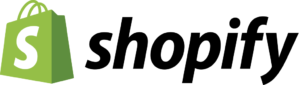
Overview of Shopify
Shopify is an eCommerce platform based in Canada. It has over one million merchants using the platform from more than 175 countries.
The founders did not like the eCommerce technologies when setting up their Snowboarding store. So, they wrote their own and that became Shopify.
Shopify is extremely focused on eCommerce solutions. This has resulted in significant uptake of the platform.
The global pandemic has significantly improved their financial performance. In the third quarter of 2020, revenue increased by 96% to $767.4 million.
Shopify has over $3 billion in cash and a market capitalization of $123.51 billion.

Overview of Wix
Wix is an Israeli based platform that allows individuals and businesses to build websites. It allows non-technical users to create a web presence quickly and easily.
eCommerce is just one of the many features offered by the platform. As shown in the market share section above, Wix has gained significant popularity for eCommerce.
There are over 400k merchants using the platform to sell their goods and services online.
In the third quarter of 2020, revenue was $254.2 million which is 29% higher than the previous year.
The net loss recorded by the company in Q3 2020 is $56.8 million. It has $268.1 million in cash and a market capitalization of $14.28 billion.
Although the financial performance lags significantly behind Shopify, there are strong reasons to consider Wix as an eCommerce platform.
Shopify vs Wix: A direct comparison
This section will compare Shopify vs Wix on key performance dimensions. Effectiveness on a particular dimension will be ranked from 1 being low to 5 being high.
All dimensions are evaluated on the assumption that the target users are small businesses with limited technical skills.

Shopify vs Wix: Usability of the platforms
The primary audience of this article is new or existing small businesses that want to sell online.
Usability in this context will be measured by the user being able to set up and maintain a ecommerce site, with no technical skills.
The requirement for technical skills defeats the purpose of using platforms such as Shopify or Wix.
Most other comparison articles online just give a ‘usability score’. This is not useful because there is no rationale or illustration as to why this score is given.
In this post, we provide an illustration as to why we allocated that score.
Shopify’s usability is good. An eCommerce store can be established quickly and easily with no technical skills. It can support activities such as inventory management, order fulfillment and customer support without any technical skills.
To demonstrate, we will show you the steps to establish an ecommerce site.
Step 1: Enter general store information
Enter general information such as store details, address, time zone, currency and tax registration information.
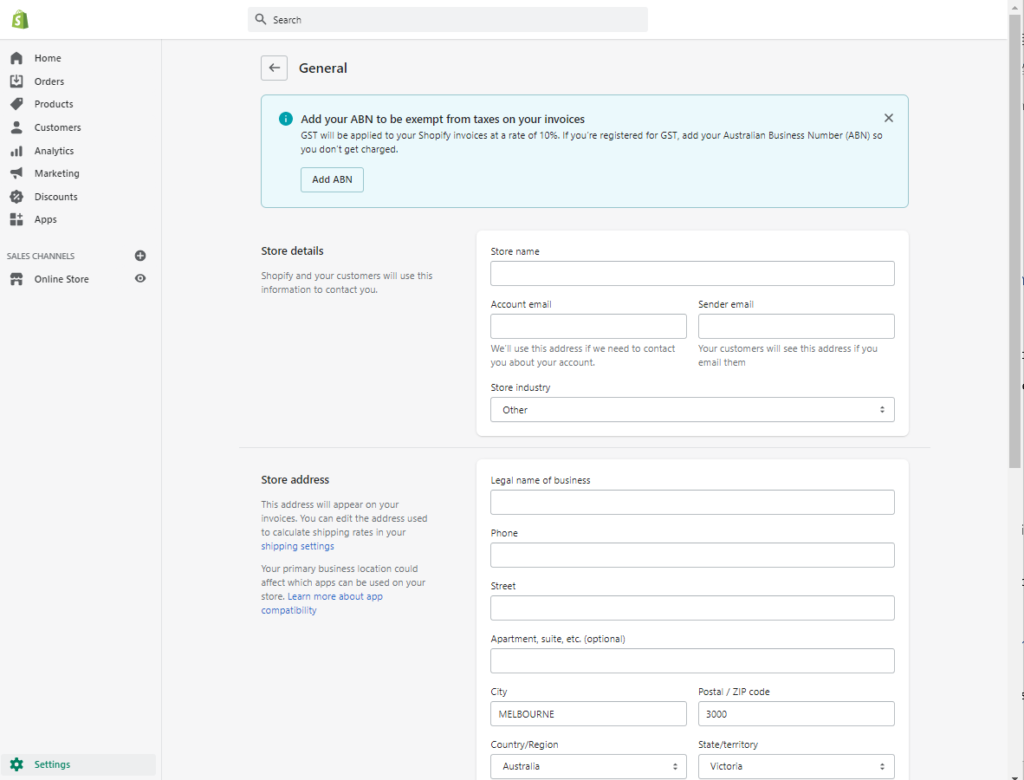
Step 2: Attach a custom domain
Your default store will have a Shopify domain name. For example: <<your_shop_name>>.myshopify.com
From a branding and ‘trust worthiness’ perspective, it is better to have a custom domain for your store.
You can buy a domain through Shopify. If you already have a domain, connect the existing domain to Shopify.
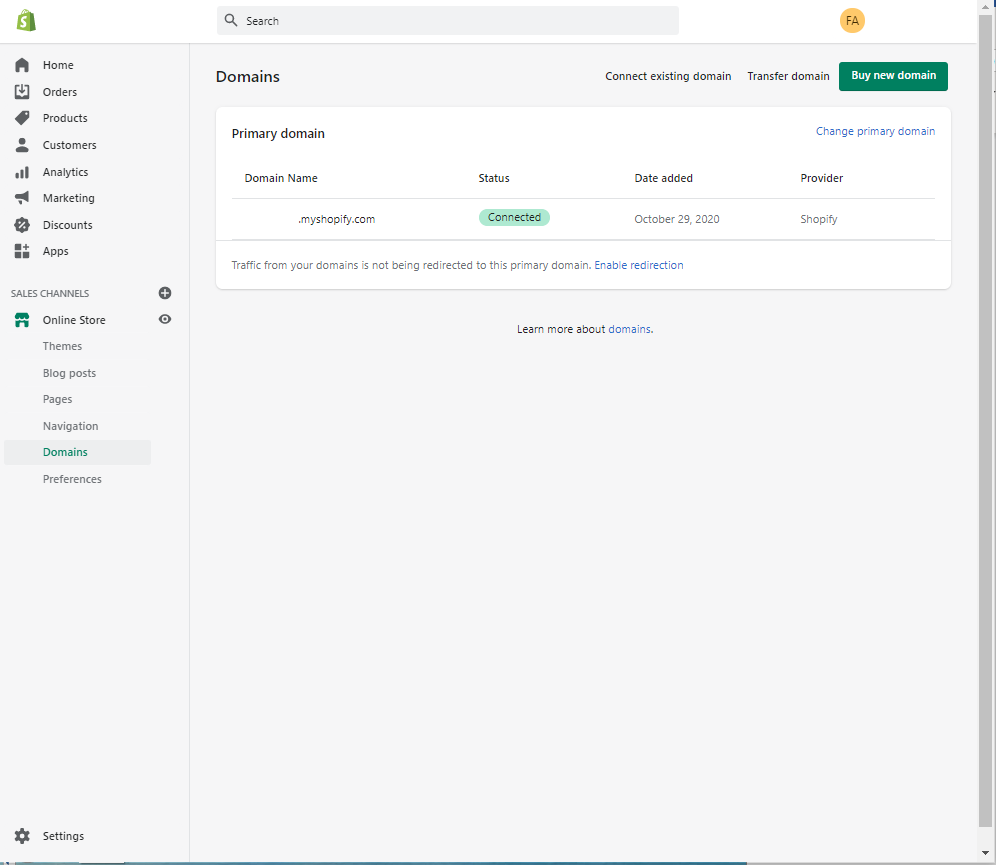
Step 3: Select Shopify Theme
Customizing your user interface (UI) design can take a significant amount of time. However, the benefits of a good UI design can be significant.
A study from Forrester Research found that a well design user interface could increase website conversion rates by up to 200%.
The first step of determining your UI design is to choose your ‘theme’. The theme determines the design of your ecommerce site.
Shopify only has 9 free themes which is a limited choice. However, there are 64 paid themes that should meet most eCommerce requirements.
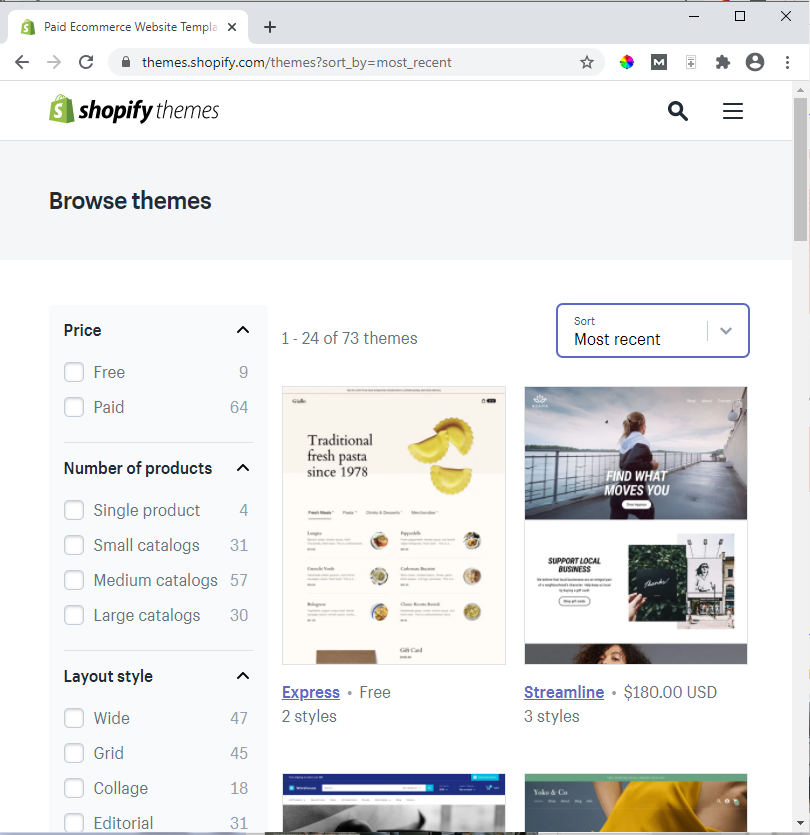
Prices of paid themes vary from $100 to $180. Considering the impact a good design can have on conversion rates, it is a worthwhile investment.
Step 4: Customize your theme
After you select your theme, it is time to customize it.
Themes will contain a number of ‘components’ where you can change the appearance and content.
You can also change the order of sections or hide them completely as shown in the screen shot below.
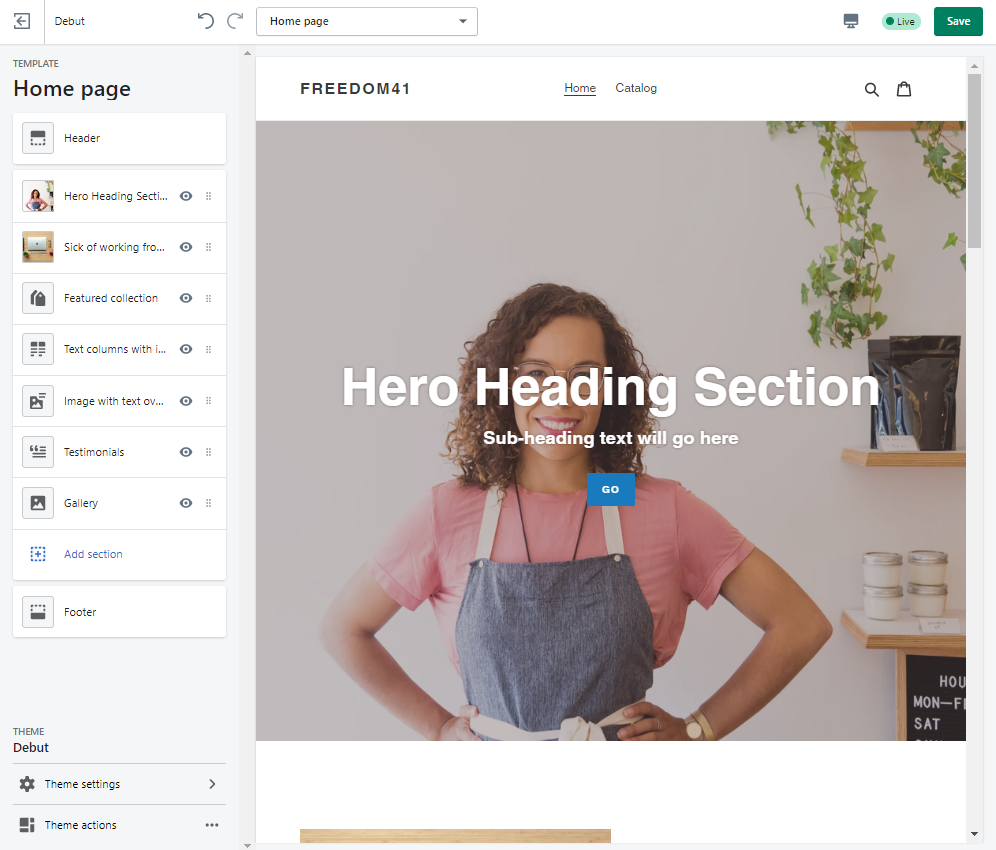
Step 5: Specify your shipping strategy
As shipping is an important part of eCommerce, we will detail Shopify shipping features in its own section.
In this step, you will specify the Shopify shipping strategy.
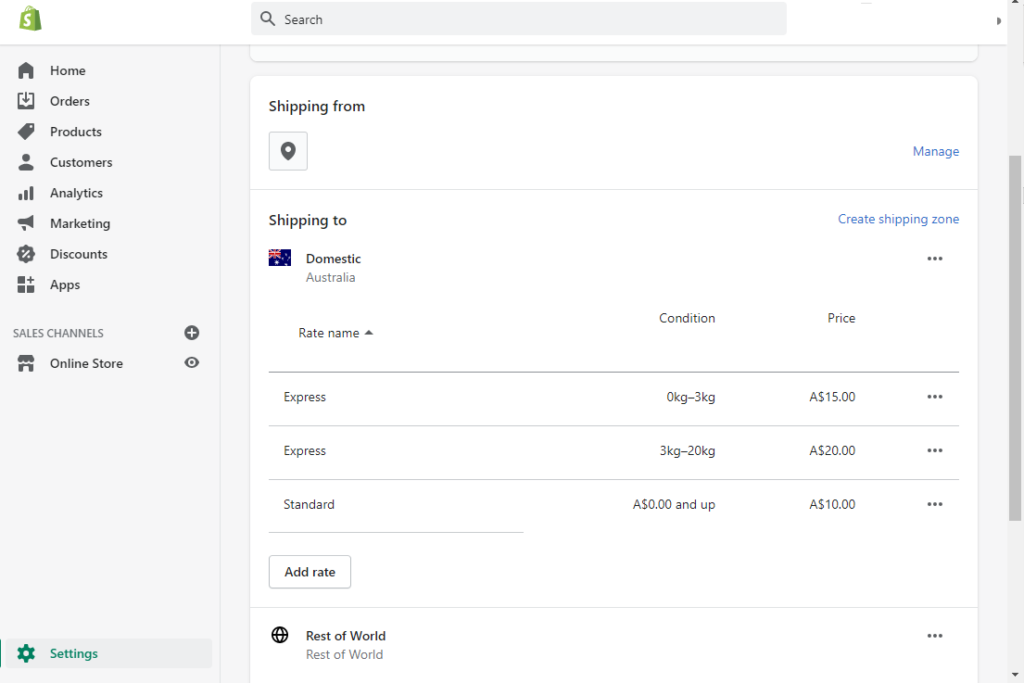
Step 6: Load your inventory
Comprehensive inventory information can be stored in Shopify.
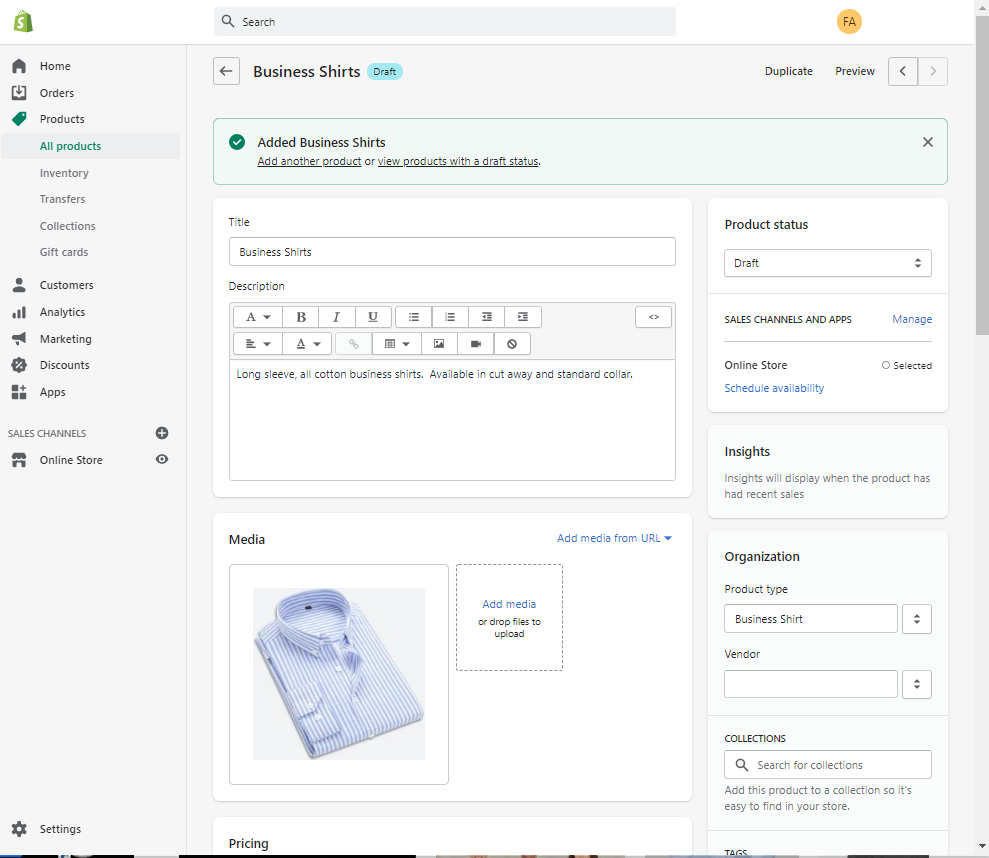
Variations of your product can be by size, color, material, style and title.
Shopify allows you to store price, quantity and SKU data for each variation of your product as shown in the screen shot below.
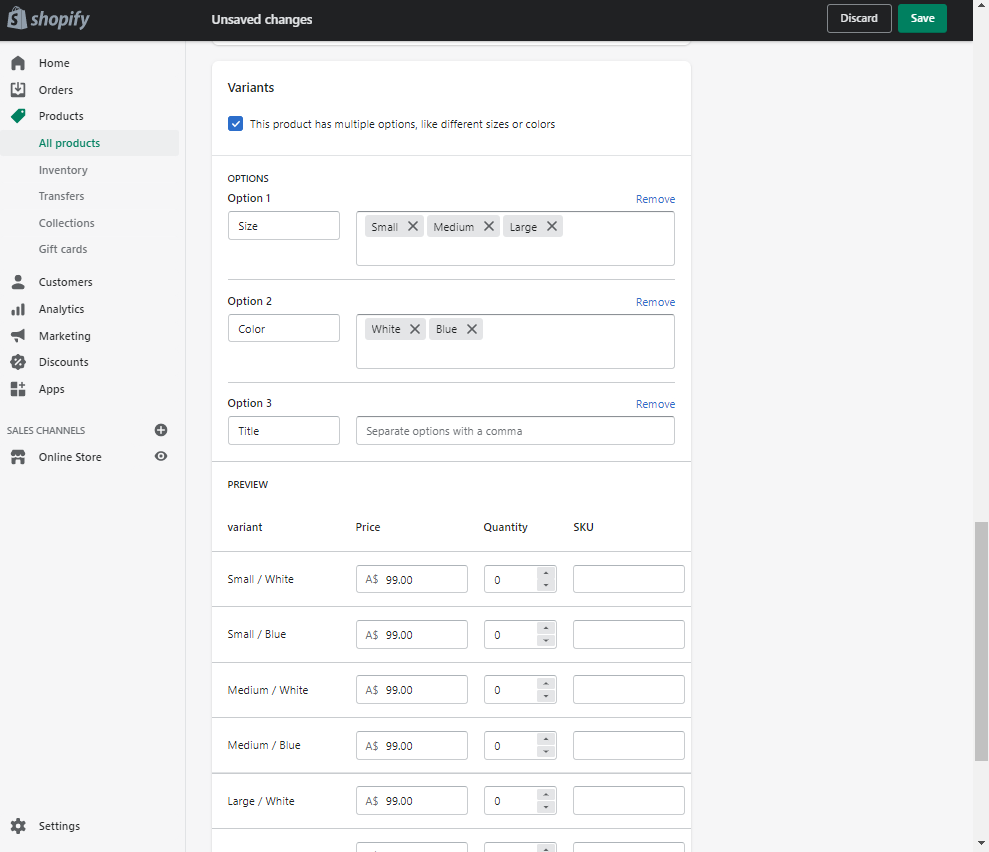
Unfortunately, the entry level of the Shopify subscription only allows for a maximum of three variations.
Most of the steps taken to establish your eCommerce site should be complete.
As you can see, t is relatively easy to establish an eCommerce site with Shopify. However, it does lack in usability especially for a non-technical user.
Therefore, we give Shopify a usability score of 3.5/5 for usabililty.
The usability of Wix is excellent. It caters for non-technical users by using a simple ‘wizard based’ approach to automatically generate your site. After the site is generated, non-technical users can use an IDE to make granular changes.
The two options to create your site are:
- ADI that uses a ‘wizard style’ approach to create a site for you. By asking simple questions, it will automatically generate an eCommerce site.
- Editor that allows you to start from many free designs and amend them accordingly.
After the Wix ADI has automatically generated your website, you can use the Wix Editor to make granular design changes. You have the best of both worlds of usability and customizability.
To demonstrate the usability of Wix, here are the steps you follow to create an eCommerce site in Wix ADI.
Step 1: Choose the option to create a new site
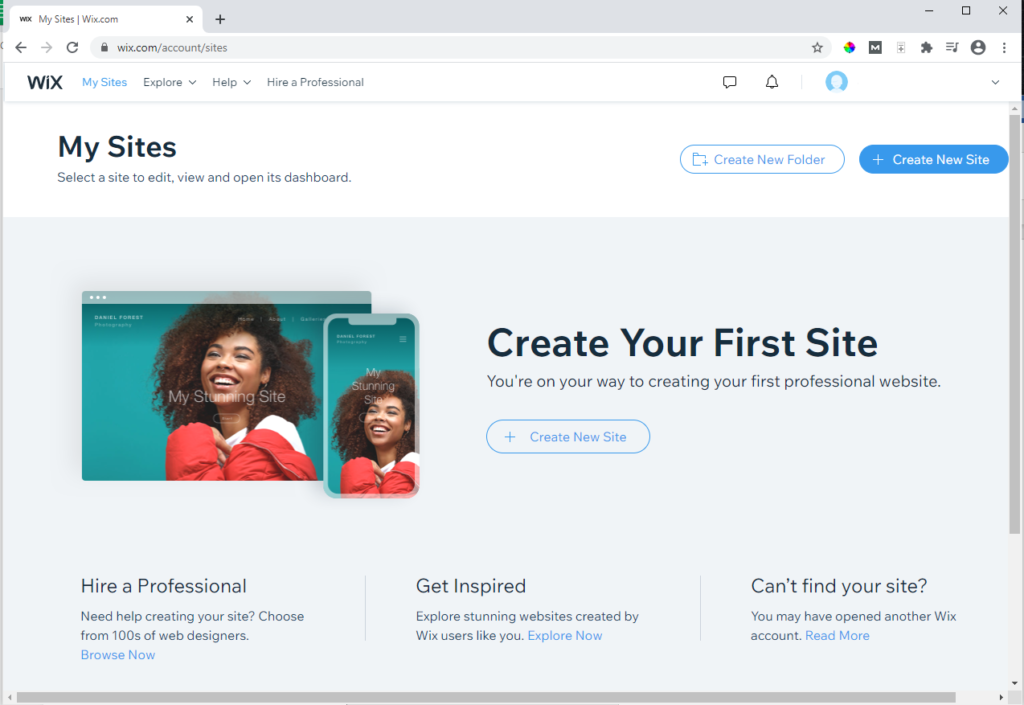
Click the ‘Create New Site’ button.
Step 2: Choose the 'Online Store' option
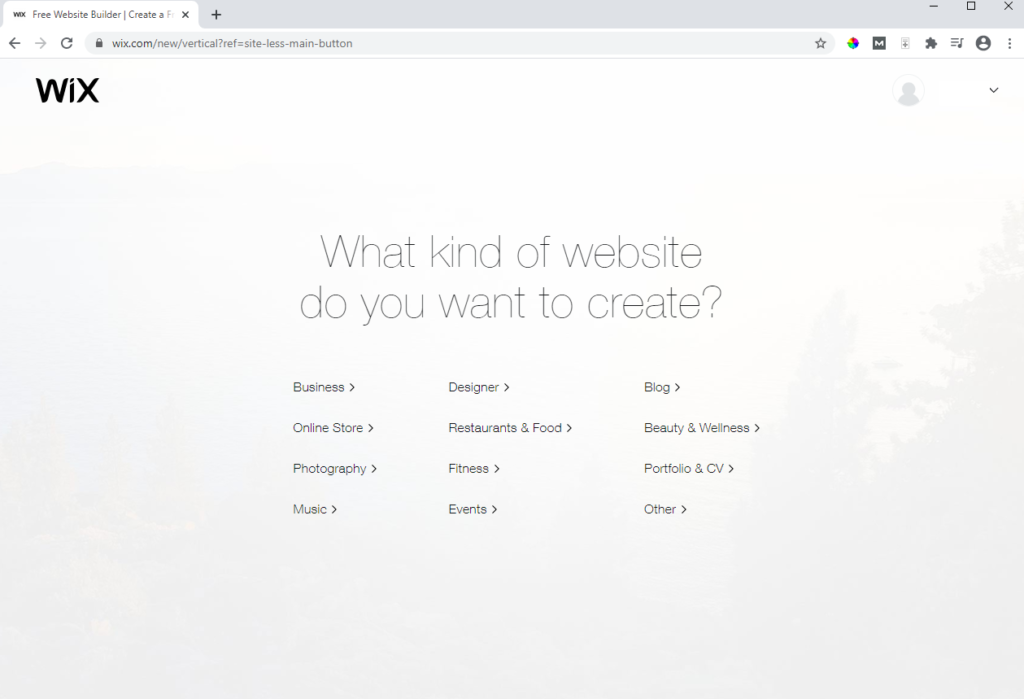
Select the ‘Online Store’ option.
Step 3: Select how you will create the site
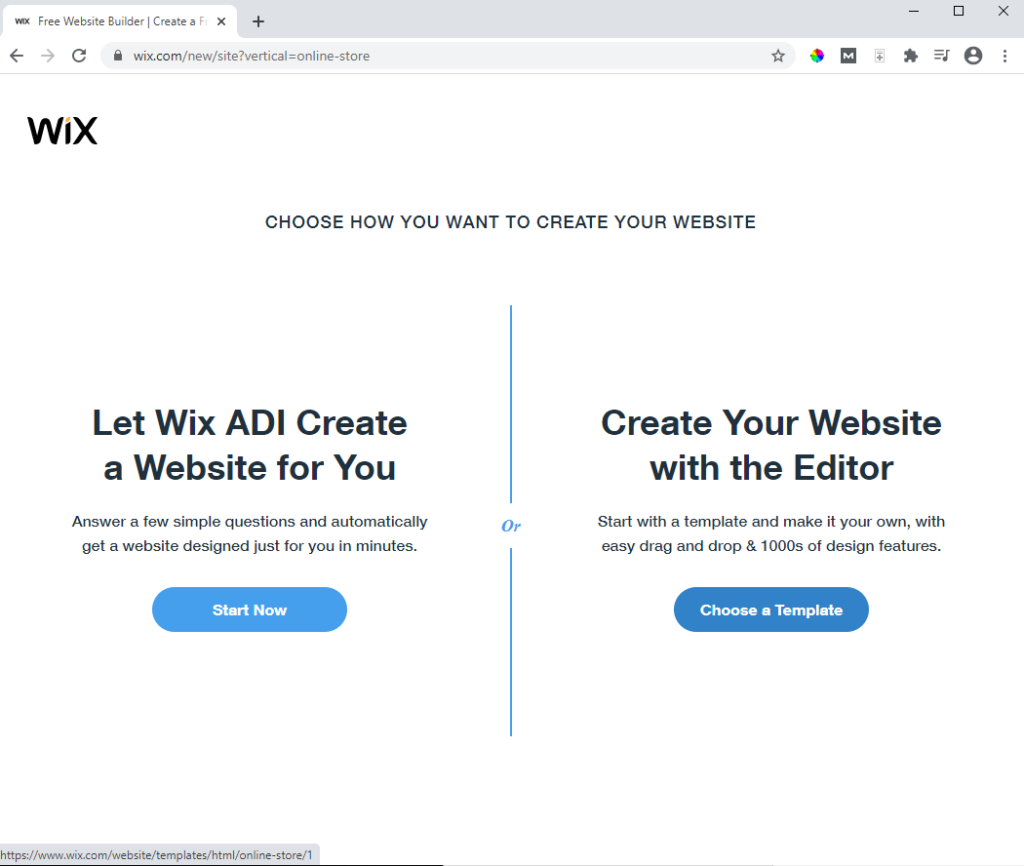
In this demonstration, we will use the Wix ADI option to demonstrate the excellent usability of this feature.
Step 4: Choose the type of site you want to create
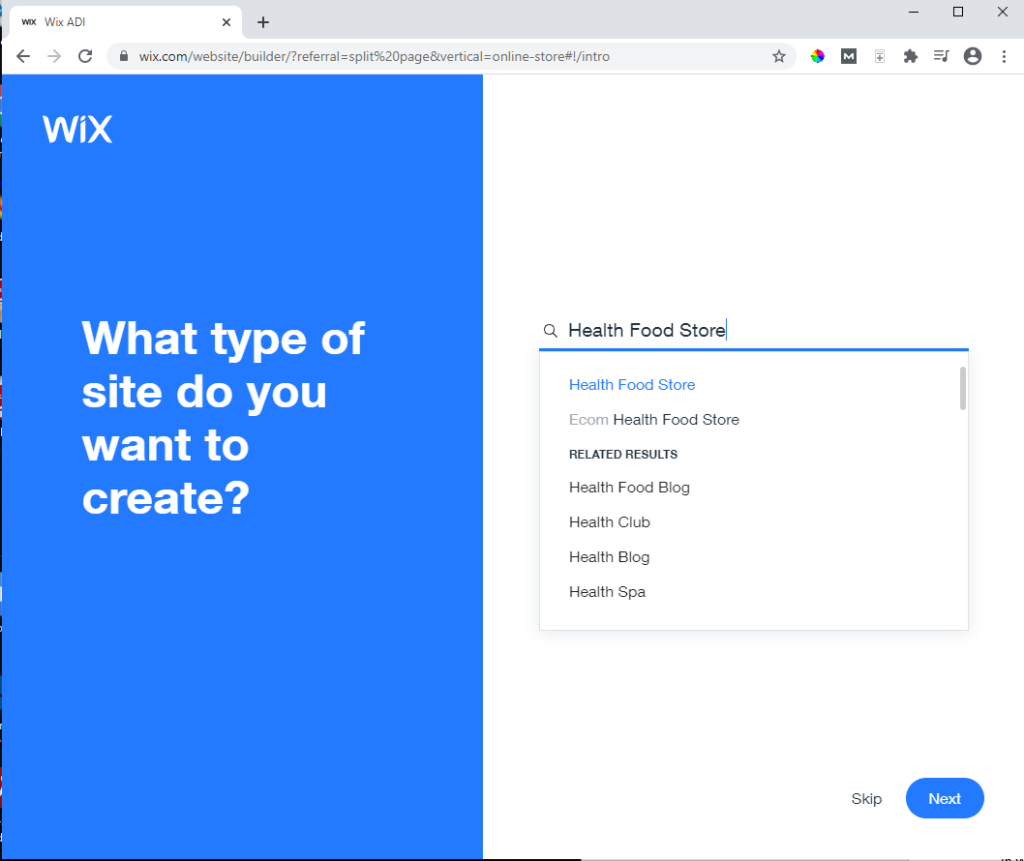
This question asks what type of a site (or type of a business) you want to create. There are numerous types of business available to select from.
The type ahead is very user friendly. We have selected ‘Ecom Health Food Store. There are many other options including service businesses such as ‘Karate School’ to ‘Hair Salon’.
Step 5: Choose the features you want on your site
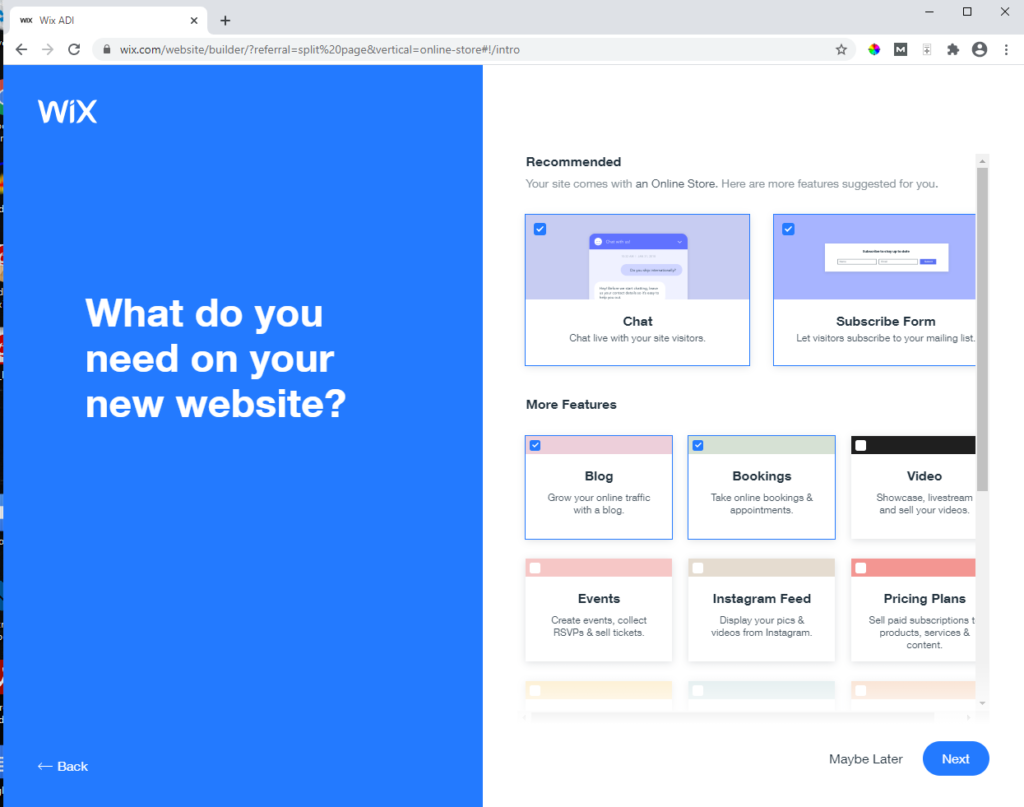
There are excellent features that come automatically with Wix. The ability to use features such as chat, subscribe users to your mailing list, take bookings are just a few examples.
These features can have a dramatic improvement your conversion rate and therefore revenue.
Step 6: Choose the name of your store
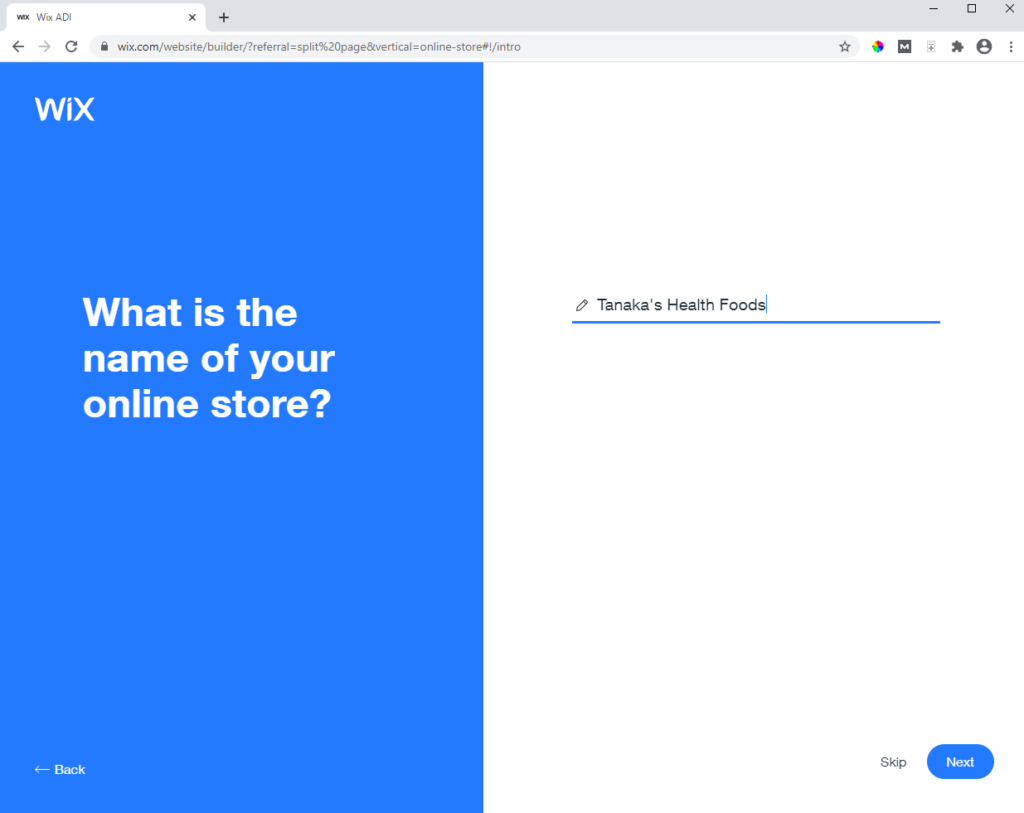
Enter the name of your online store in the displayed field.
Step 7: Import contents from existing site (if applicable)
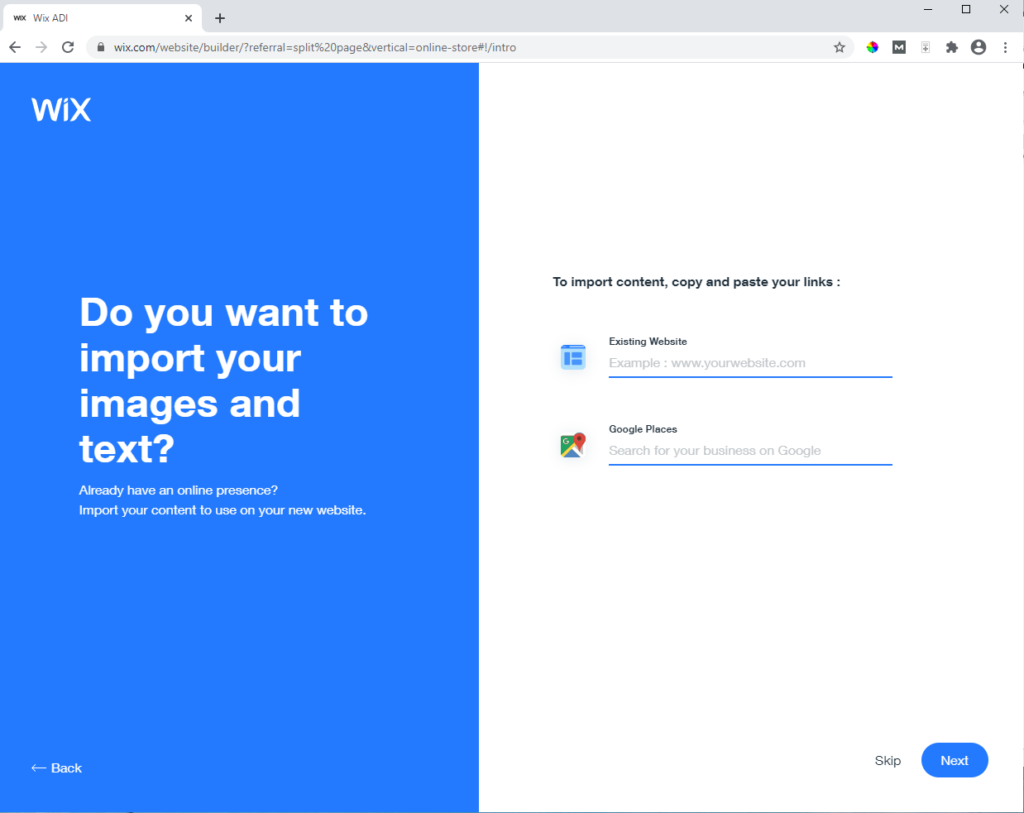
You can import content from existing site or Google Business Listing.
Step 8: Enter information about your business
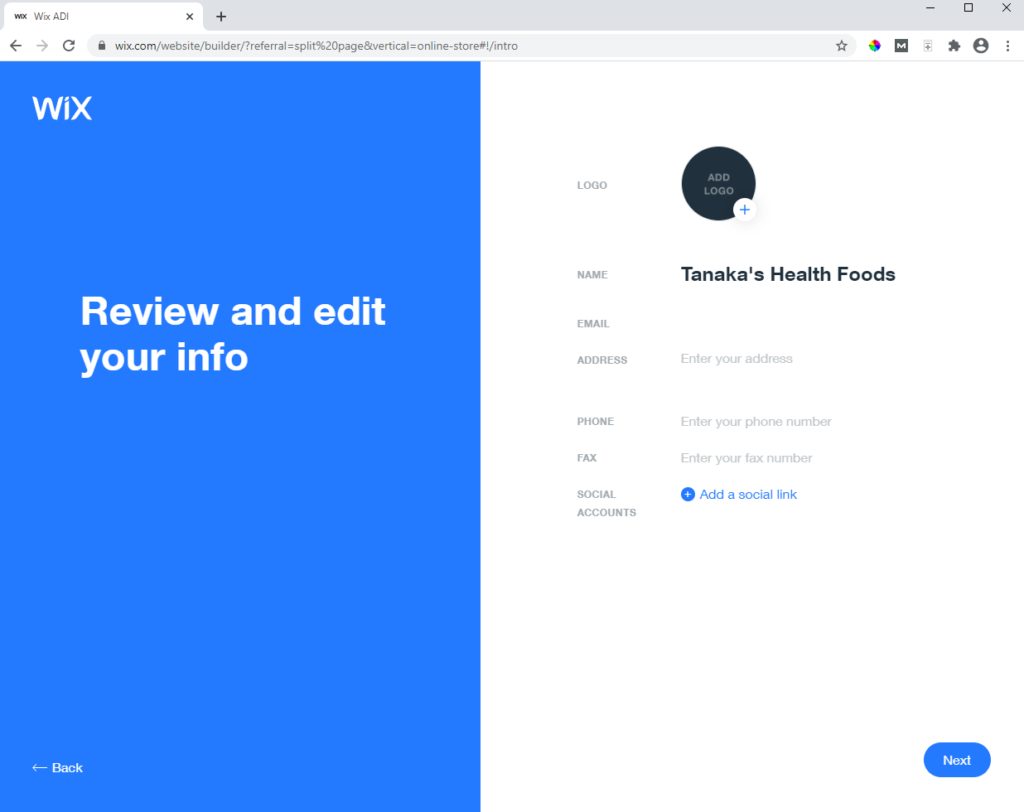
Enter general business information including your logo and social media profiles.
Step 9: Select a theme for the ecommerce store
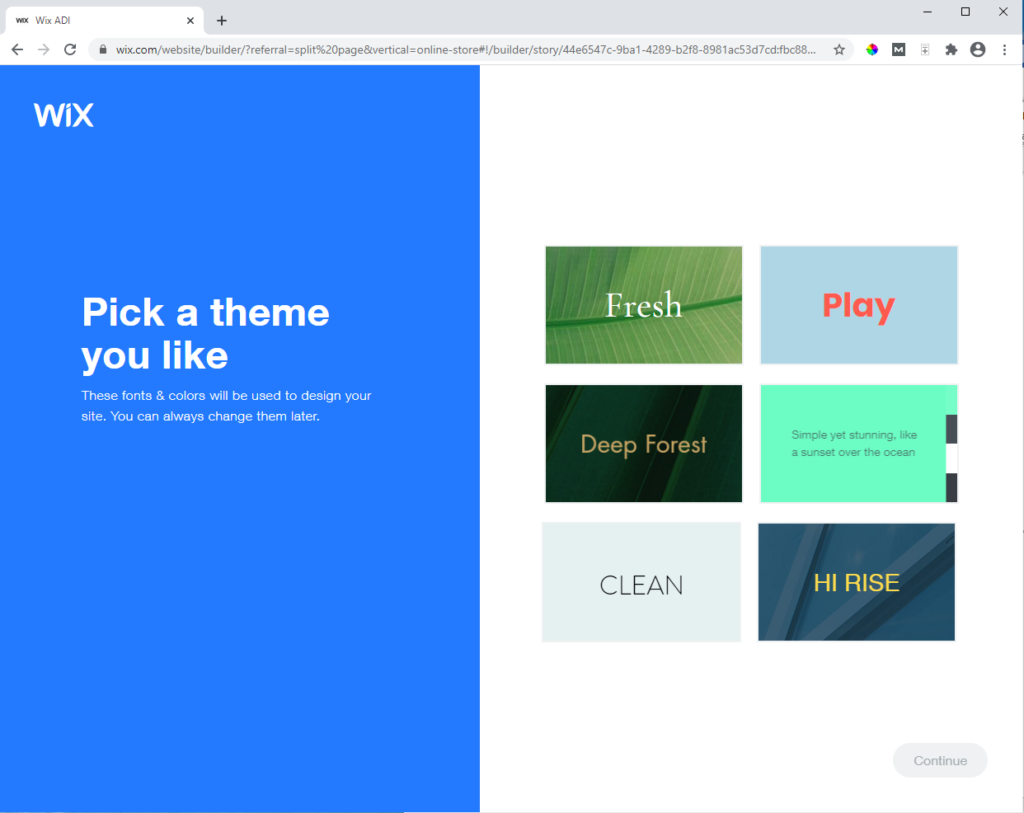
The themes for a site created by the ADI are limited. You may run the risk of your site looking similar to other ADI generated sites.
However, given the amazing ease of use with the Wix ADI, the benefits outweigh the disadvantages.
You can always modify the design with the Wix Editor.
Step 10: Choose your ‘Home’ page design
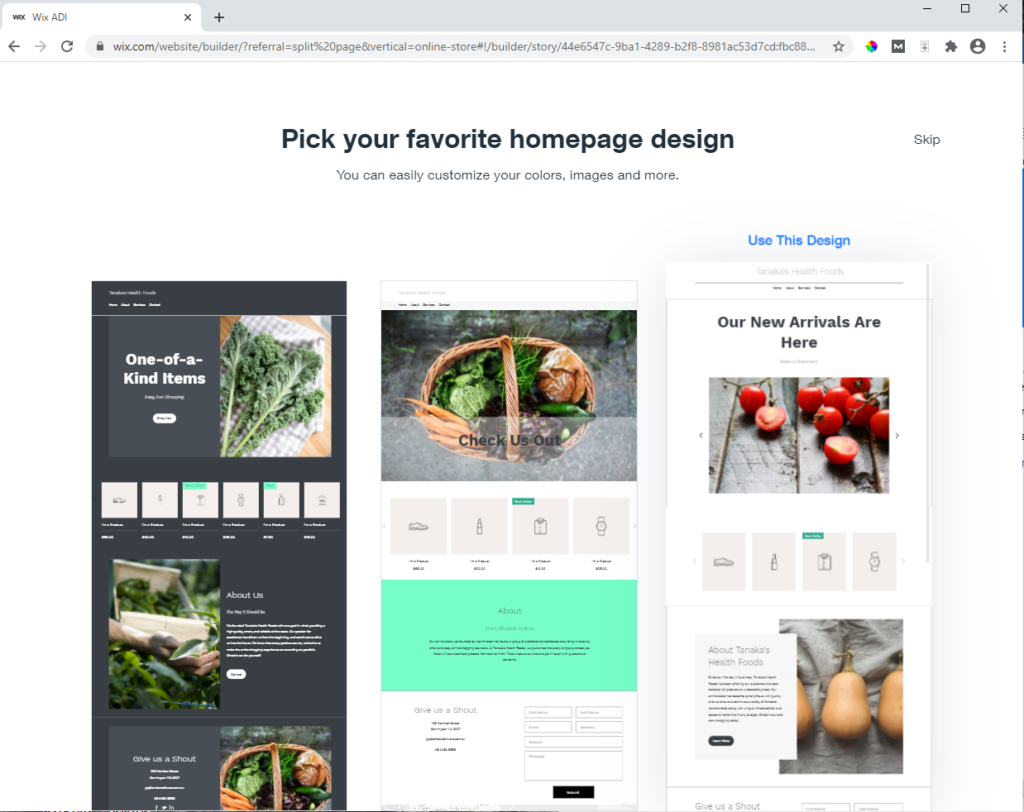
Again, only three options for the home page design are shown here.
You can always change the designs at a later stage in the Wix Editor.
Step 11: Add pages to your eCommerce website
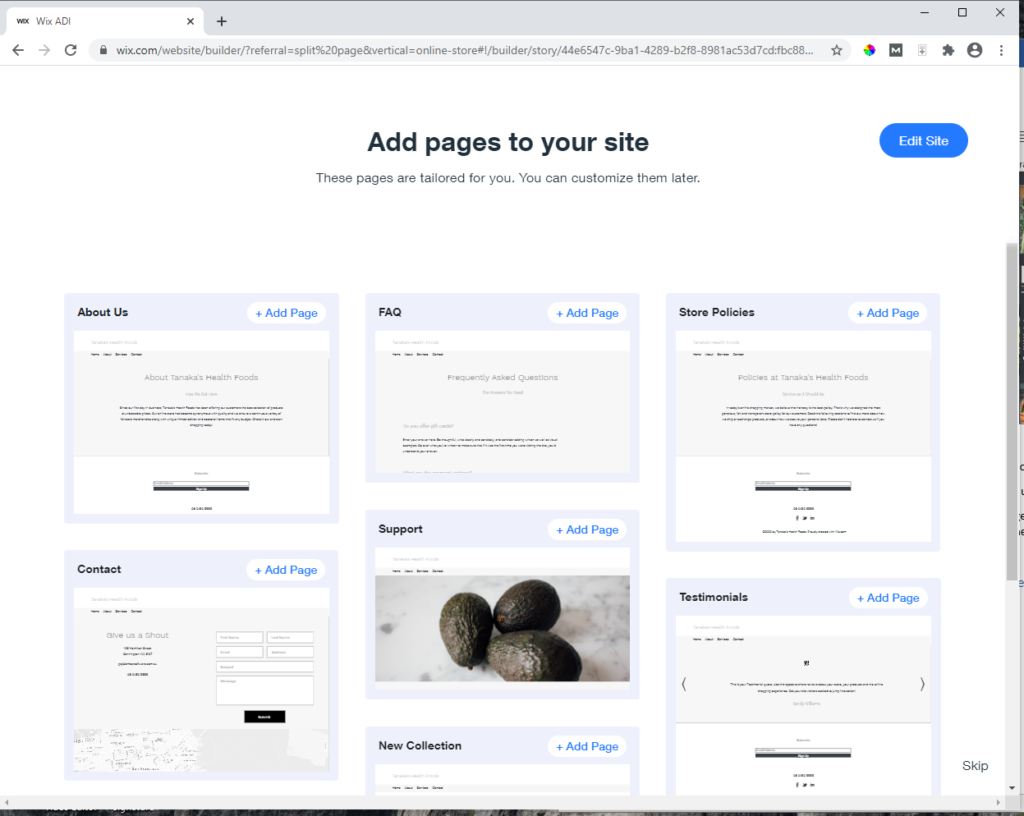
There are pages you should create that add credibility to your eCommerce site. The ‘About Us’ and ‘Contact’ pages show you have a legitimate business.
Questions that become barriers to purchase can be answered on an ‘FAQ’ page.
‘Store policies’ outline important information such as returns policies or delivery times.
These additional pages build credibility and trust. This is important in improving the conversion rate of your eCommerce store.
You can also add a ‘Blank Page’. The content of this blank page can be filled out at a later stage.
It appears in the Wix ADI you can only add one ‘blank page’. However, more pages can be created when the site is built.
When you click the ‘Edit Site’ button in the top right of the page, Wix proceeds to build your eCommerce store front.
Step 12: Edit your Wix eCommerce site
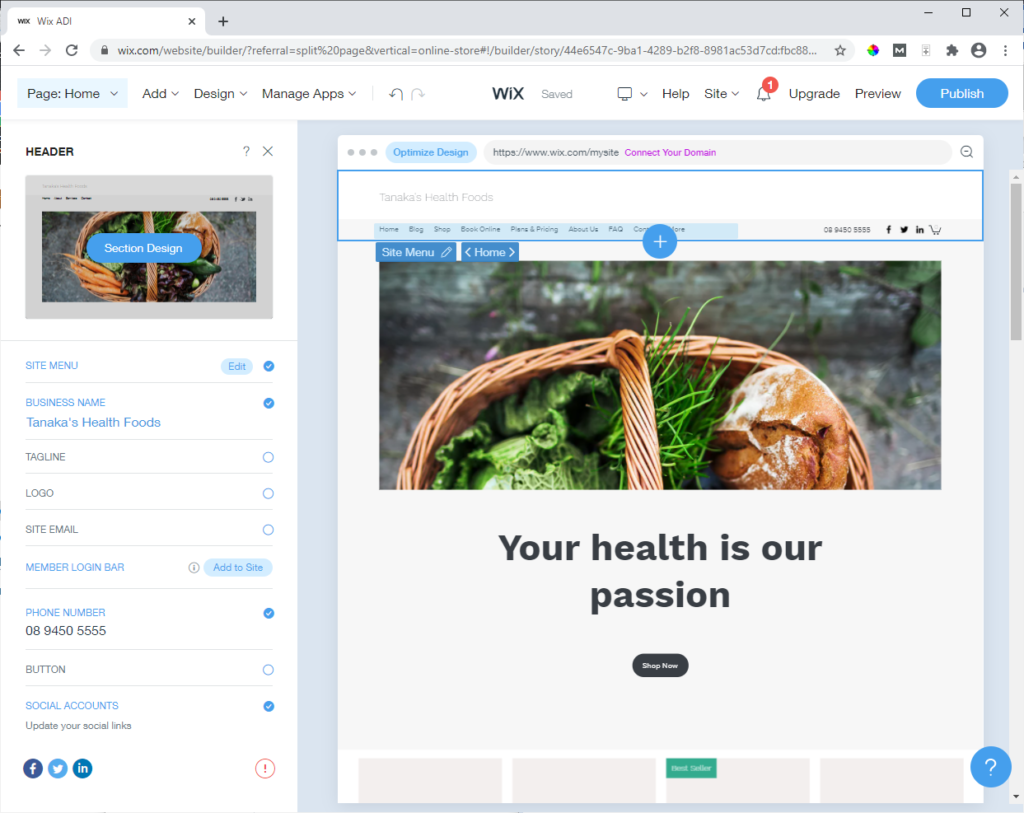
One of the key strengths of Wix for eCommerce is the ease of use in editing your site. Hovering over the section allows you to edit the content or change the design.
The ‘what you see is what you get’ (WYSISWYG) designer is extremely intuitive. Content and design changes can be made with no technical skills.
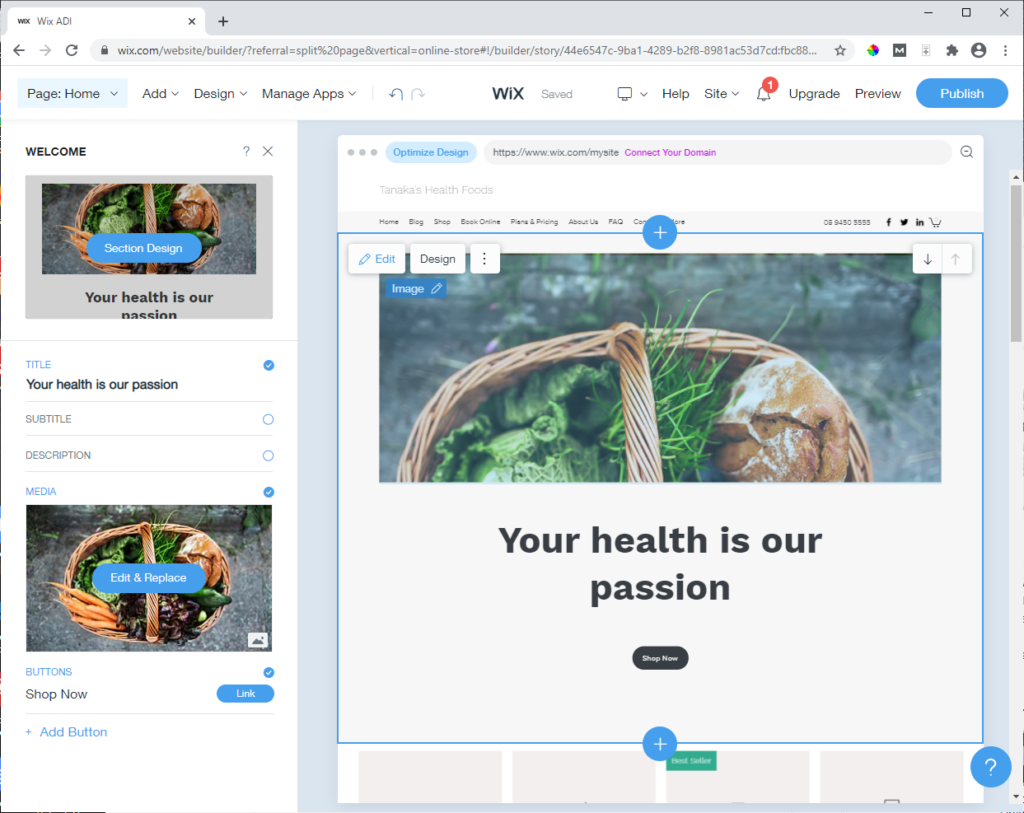
Can you do photo editing with Wix?
Wix comes with an photo editor that has advanced features such as crop/resize, image adjustments and adding elements such as text, overlays or a background. This can be done within Wix so there is no need for additional image editing software.
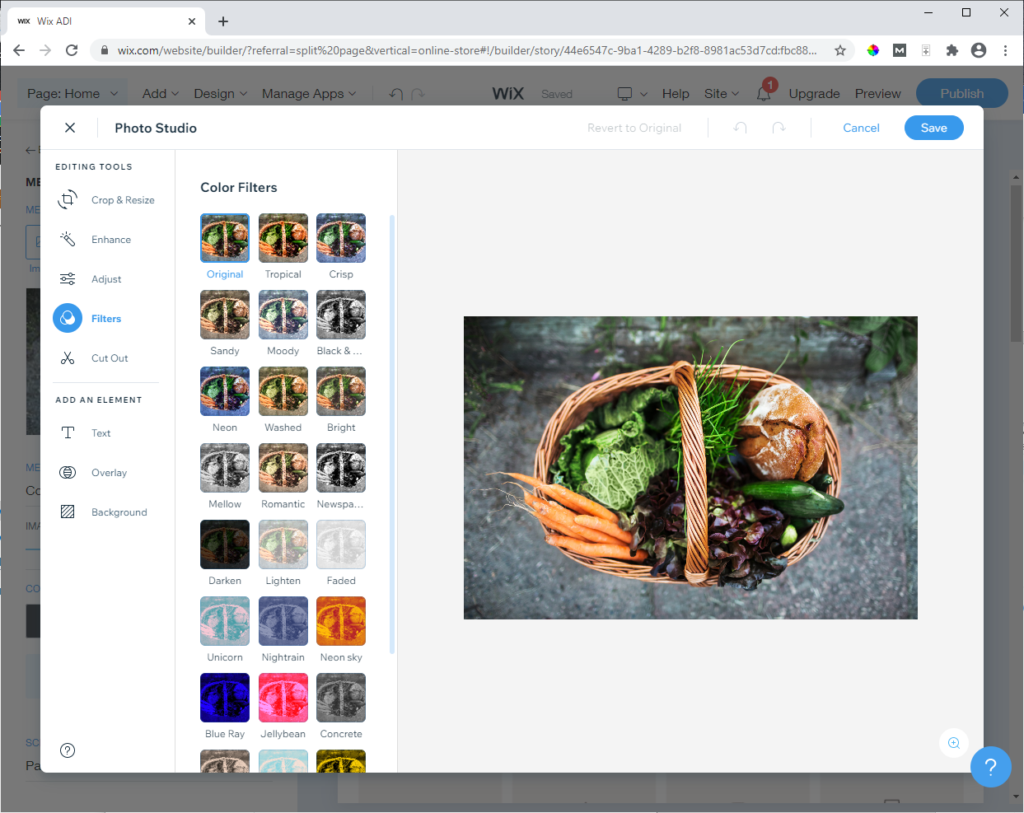
As shown above, the image editing features in Wix is impressive.
Step 13: Add the products to your eCommerce store
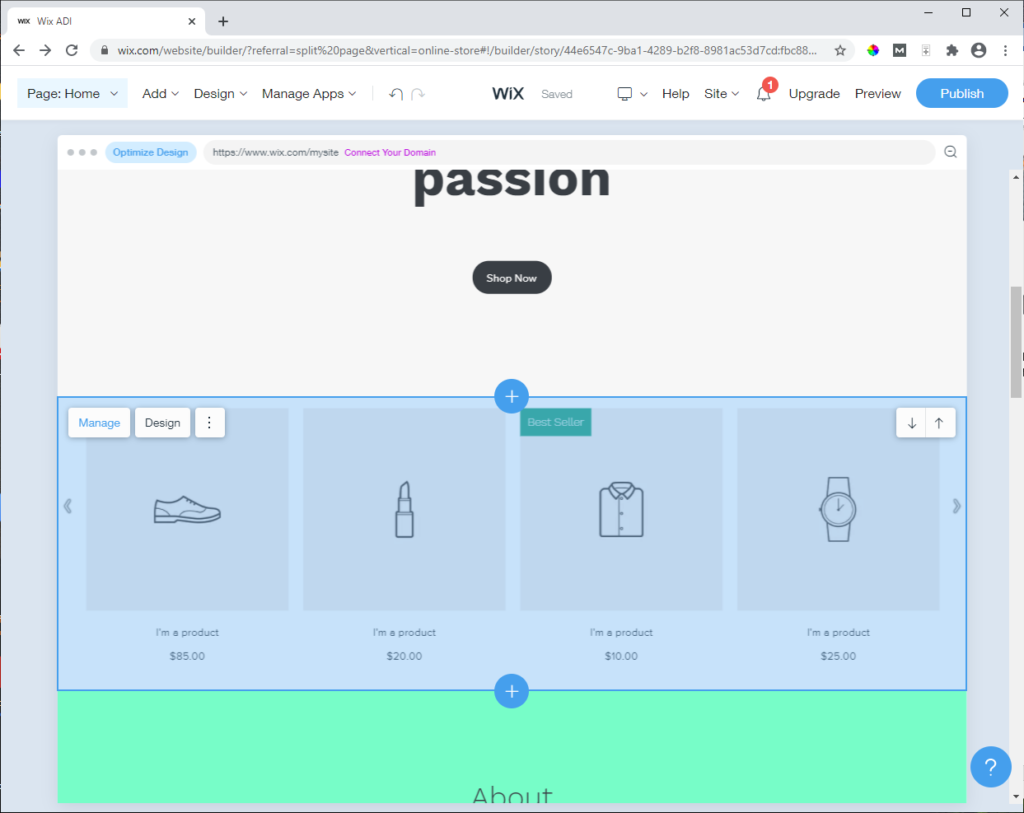
By clicking the ‘Manage’ button, you can add products to your eCommerce store.
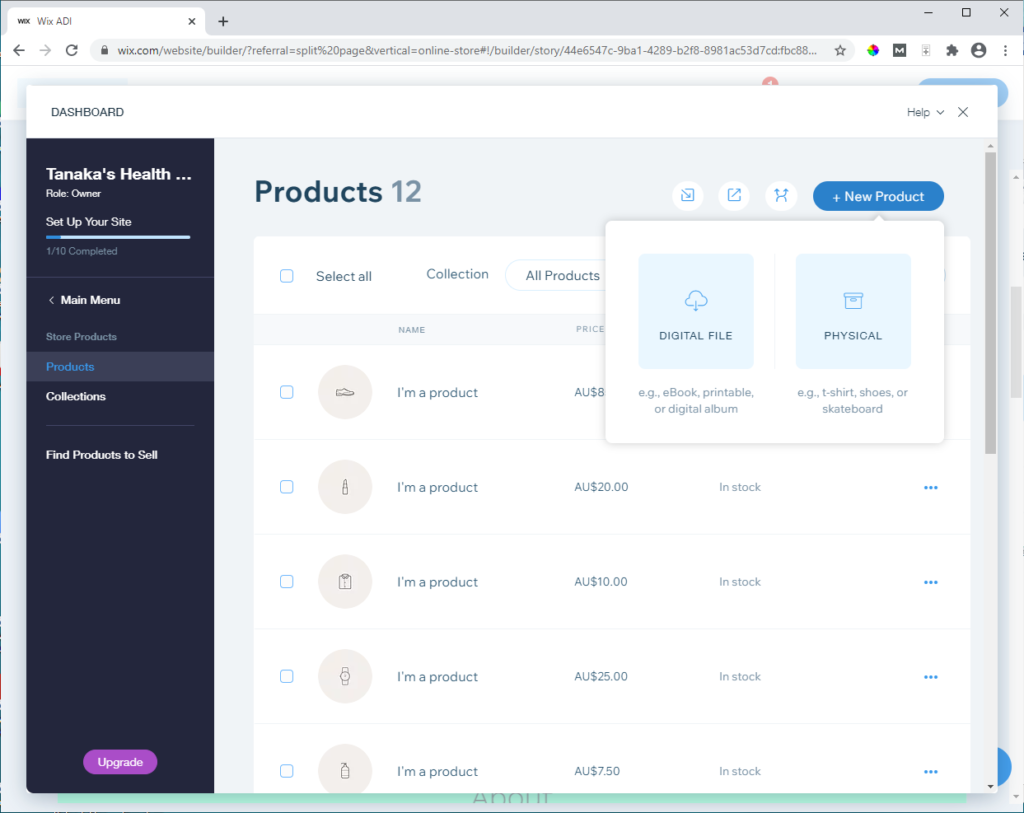
This will show the ‘Dashboard’ where you can maintain various information about your site. The simplicity of Wix is impressive.
Unlike Shopify, you do not have to install apps to sell digital products. You just select the option as shown above. This is default functionality.
You can edit existing products or create new products as shown in the screen shot below.
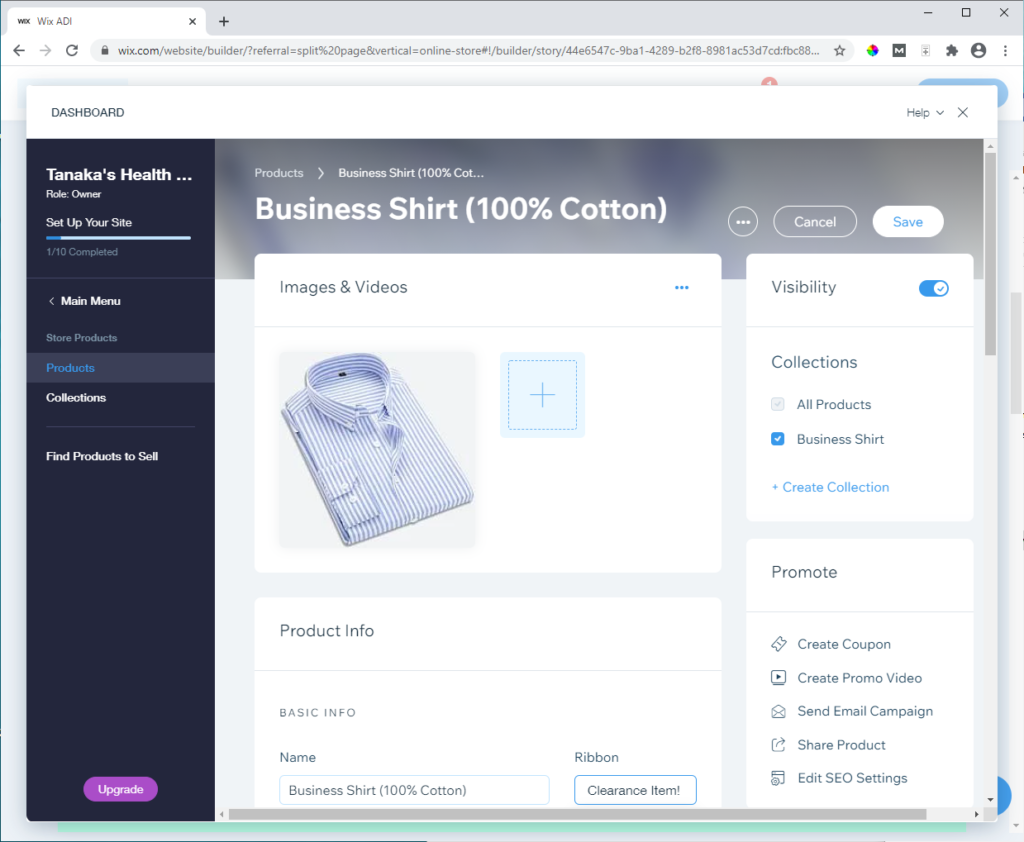
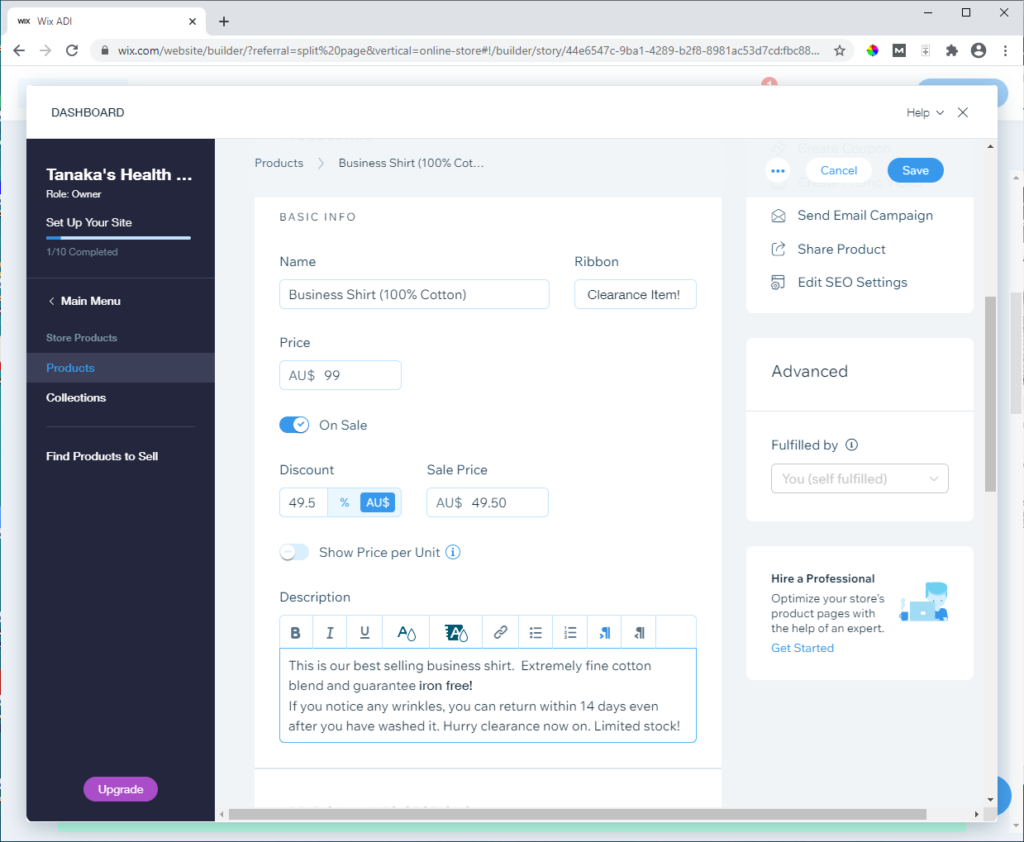
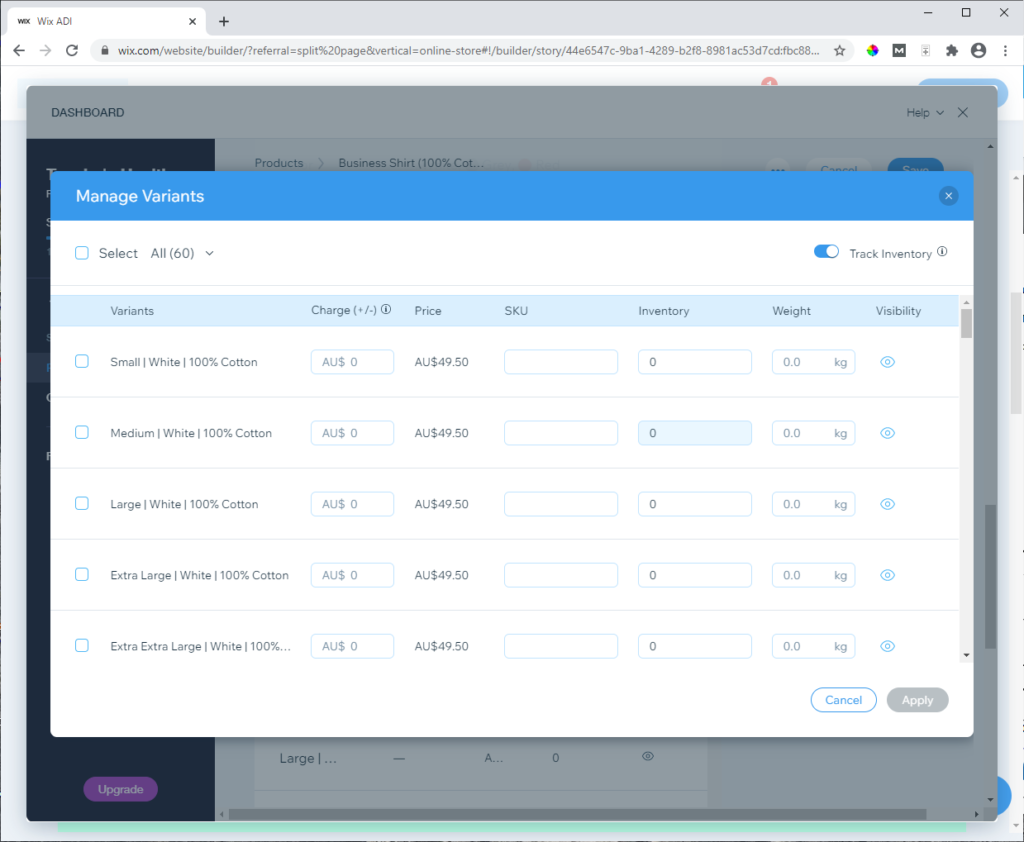
Unlike Shopify that has a restriction on product variations, with Wix you can add as many variations as you like.
Inventory and pricing can then be managed for each product variation.
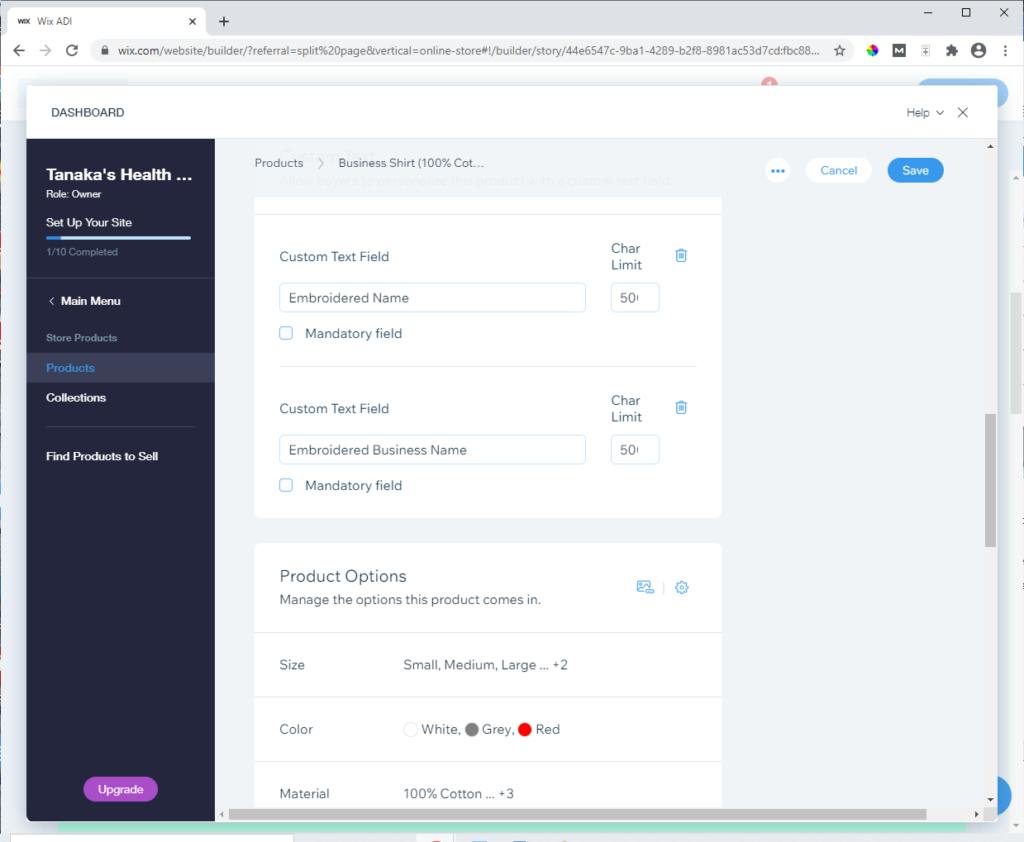
Customization of products is also available. Many customization fields can be added. You can specify a character limit and whether that field is mandatory for the order.
All these features are available in the base Wix e-Commerce subscription.
There are also several other features that make building a high converting e-Commerce site easier. For example, you can assign various types of coupon codes to specific products or a collection of products.
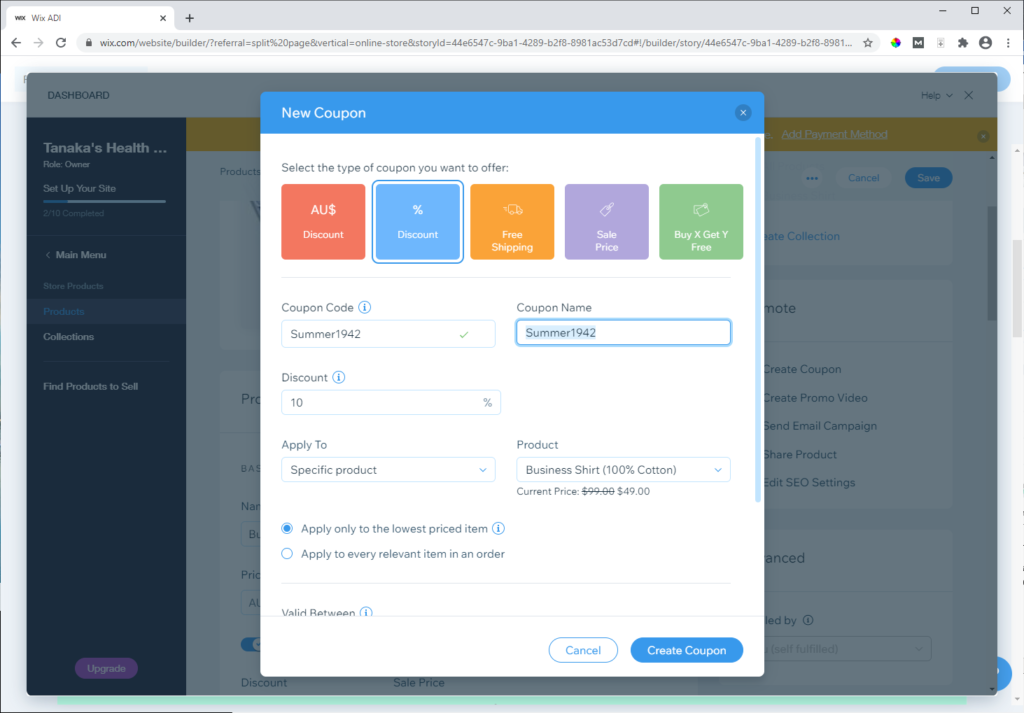
Can you create product videos in Wix?
Wix can automatically generate videos from your product images. After the video is generated, you can edit the text, choose a video style, select the music from recommended tracks and then add business information at the end of the video. You can also download the generated video for marketing on social media platforms.
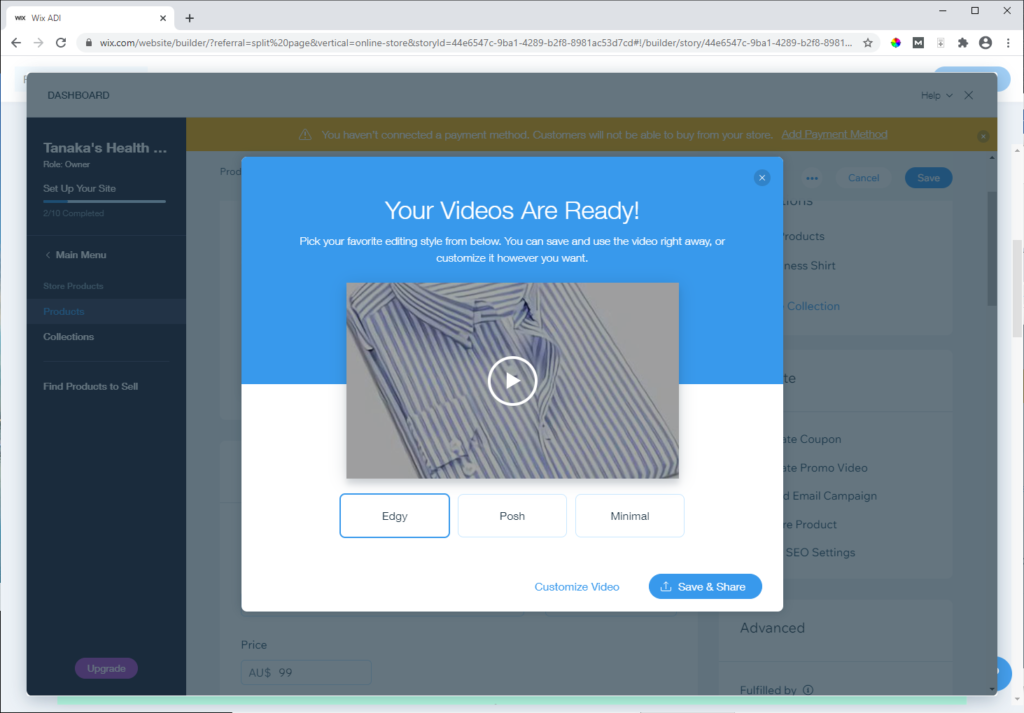
Step 14: Process Payments
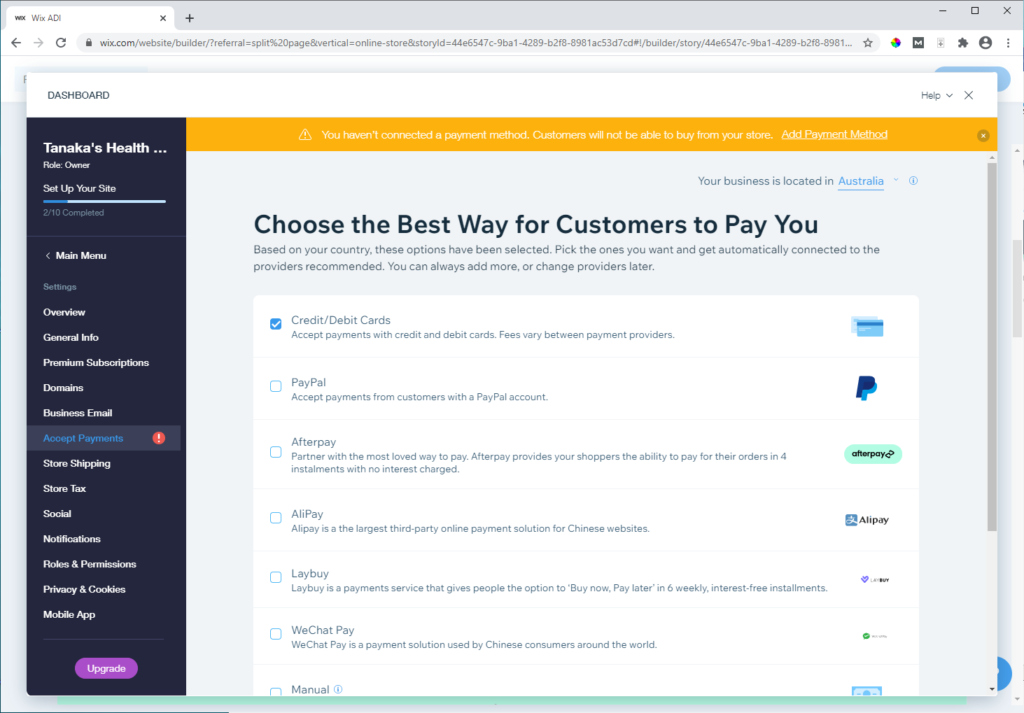
Several payment options are available depending upon your business location. From WeChat Pay to Point of Sale Readers, Wix has most options required for small businesses.
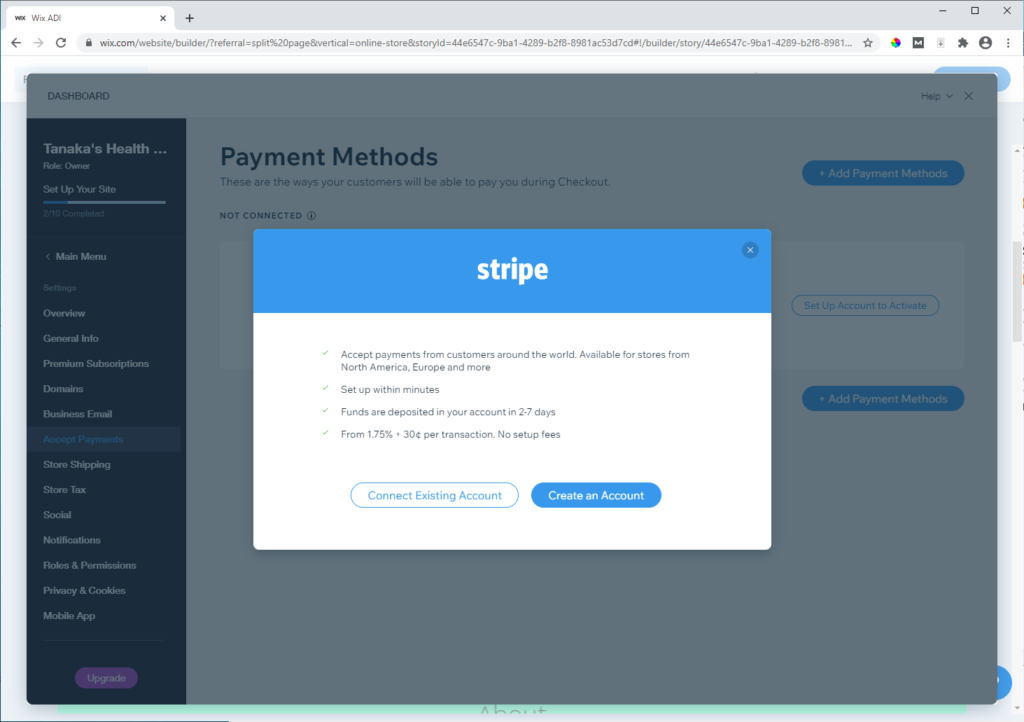
The only payment option presented in Australia was ‘Stripe’. Other regions have more options.
Stripe charges 1.75% + 30 cents per transaction with no setup fees.
Step 15: Specify Tax Processing
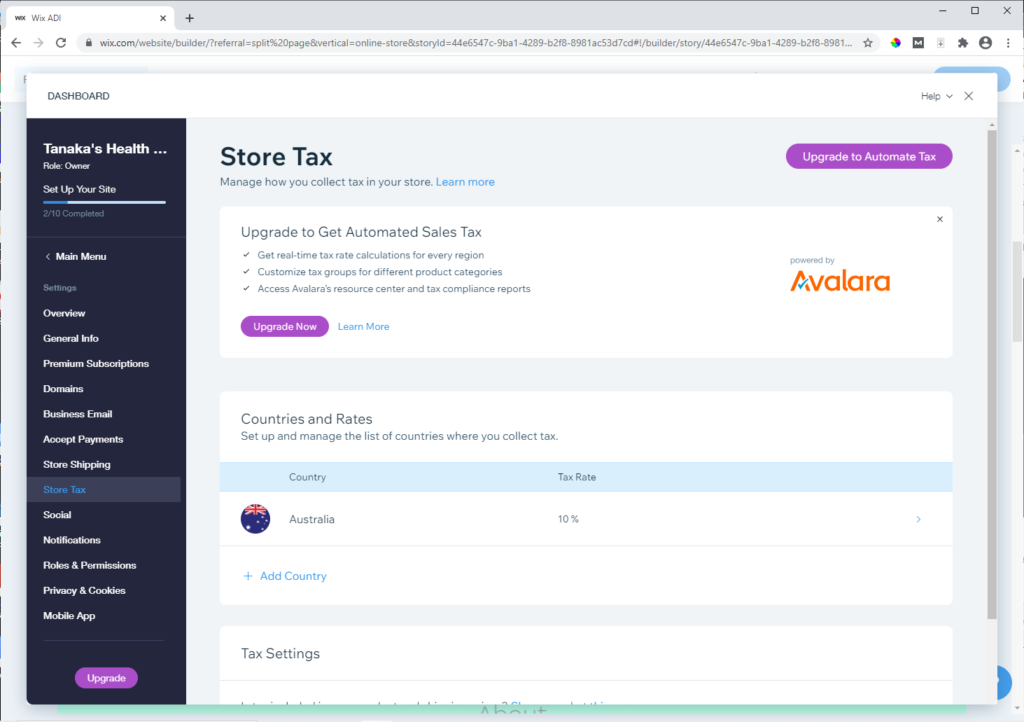
For stores based in the US, sales tax calculation is made easy with the Avalara platform.
Step 16: Specify the shipping rates
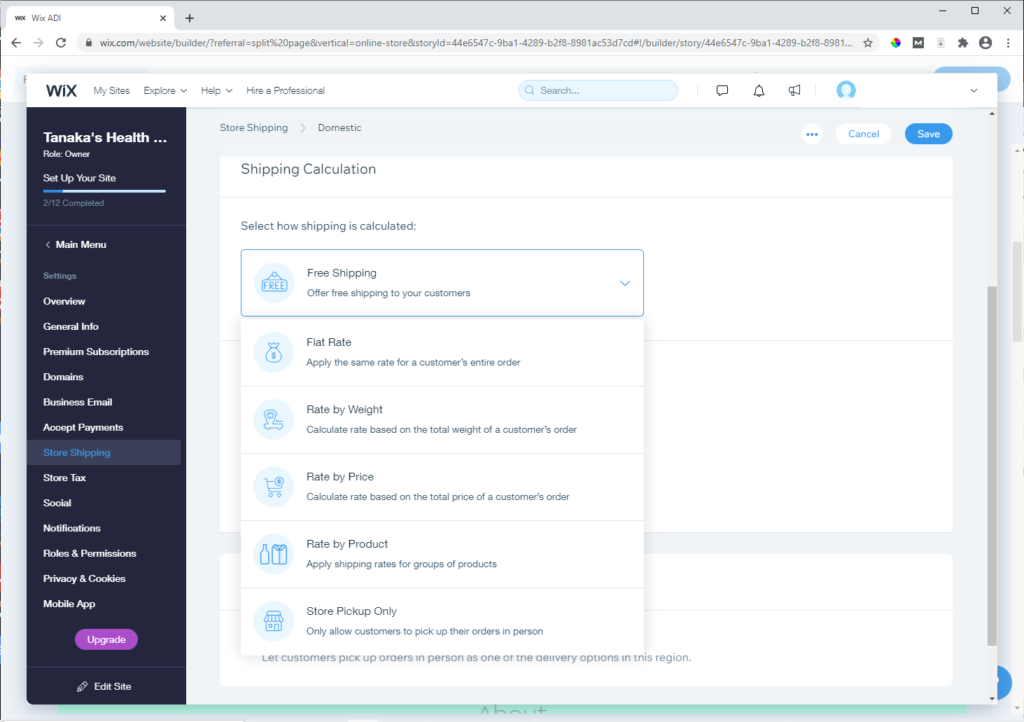
The shipping calculation is easy to set up and has excellent flexibility.
Shipping can be calculated with one of the following methods:
- Free Shipping to all customers.
- Flat Rate for the entire order.
- Rate calculated by the weight of the order.
- Price of order varies the shipping rate.
- Apply rate to a groups of products.
- Store pick up only.
Investigating all options is beyond the scope of the post. However, we will investigate a popular option which is ‘Rate by Price’.
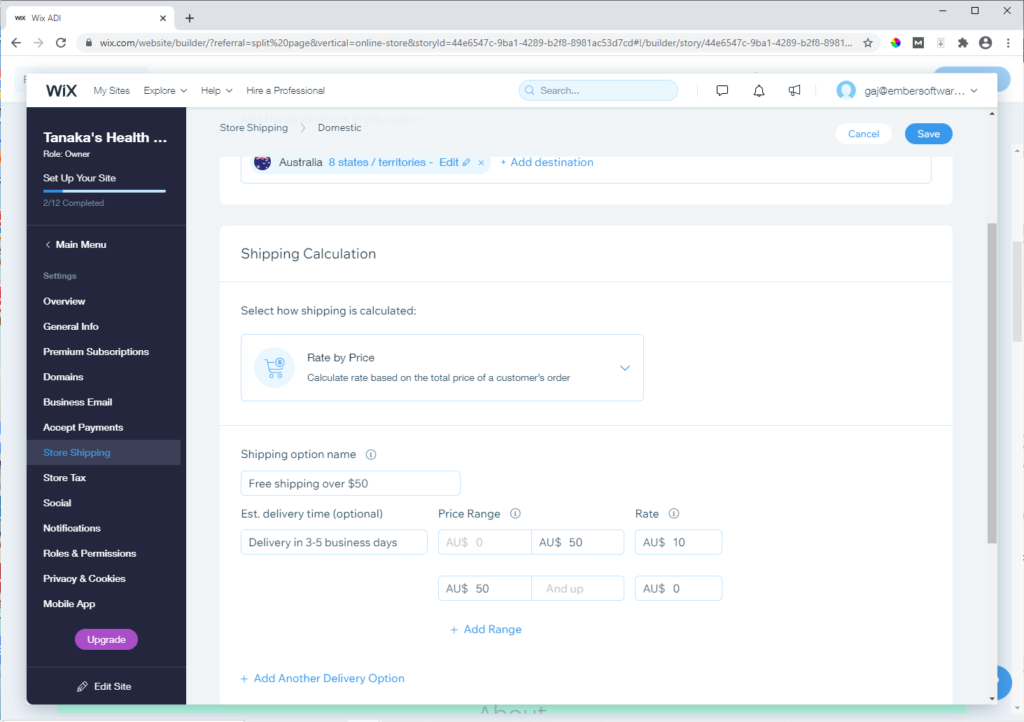
Shipping by Price is a popular option in eCommerce.
In this example, for a specific region, we have specified that for orders under $50, there will be a flat shipping charge of $10.
For orders above $50, shipping will be free.
This shipping rate can be specified by region or country.
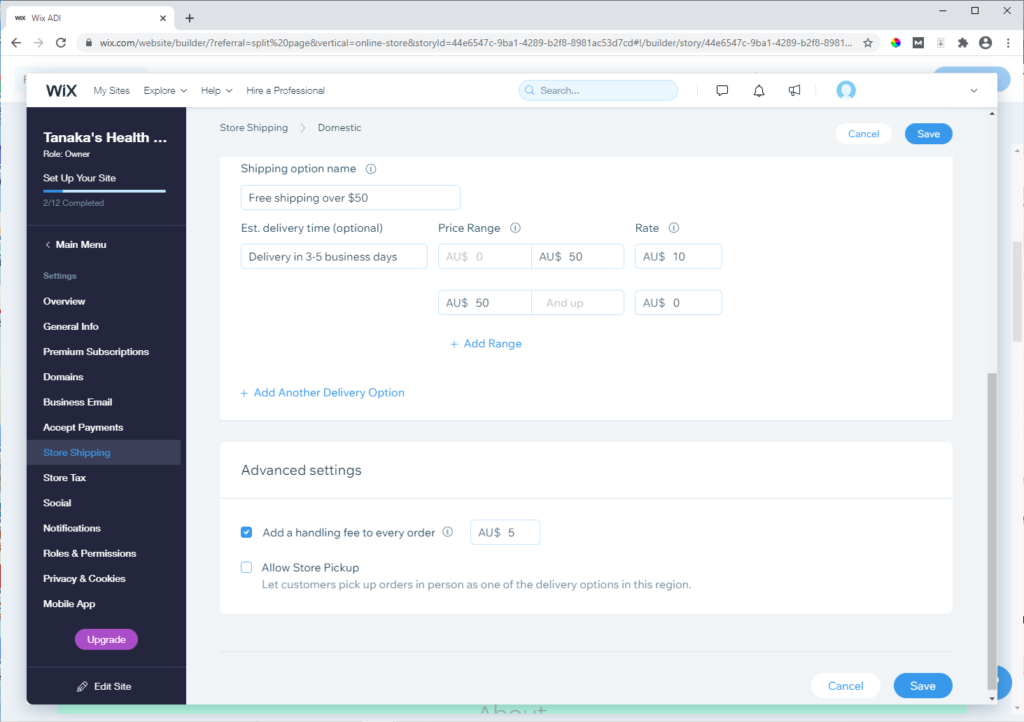
If required, you can also add a ‘handling fee’ to specific regions. This can absorb additional costs for shipping to a particular region.
The shipping calculation is extremely flexible to ensure your profits are not eroded by absorbing high shipping costs.
Step 17: Finalize the remaining settings
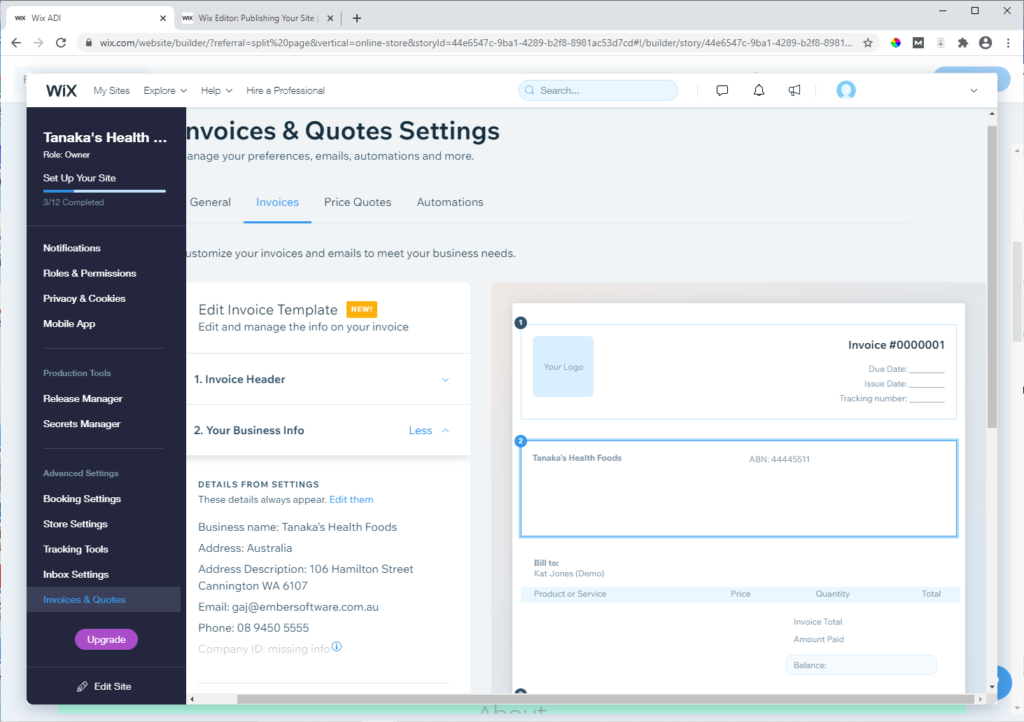
Finalize the remaining settings for your ecommerce store such as your invoice above.
Step 18: Buy/Attach a domain and publish your eCommerce store
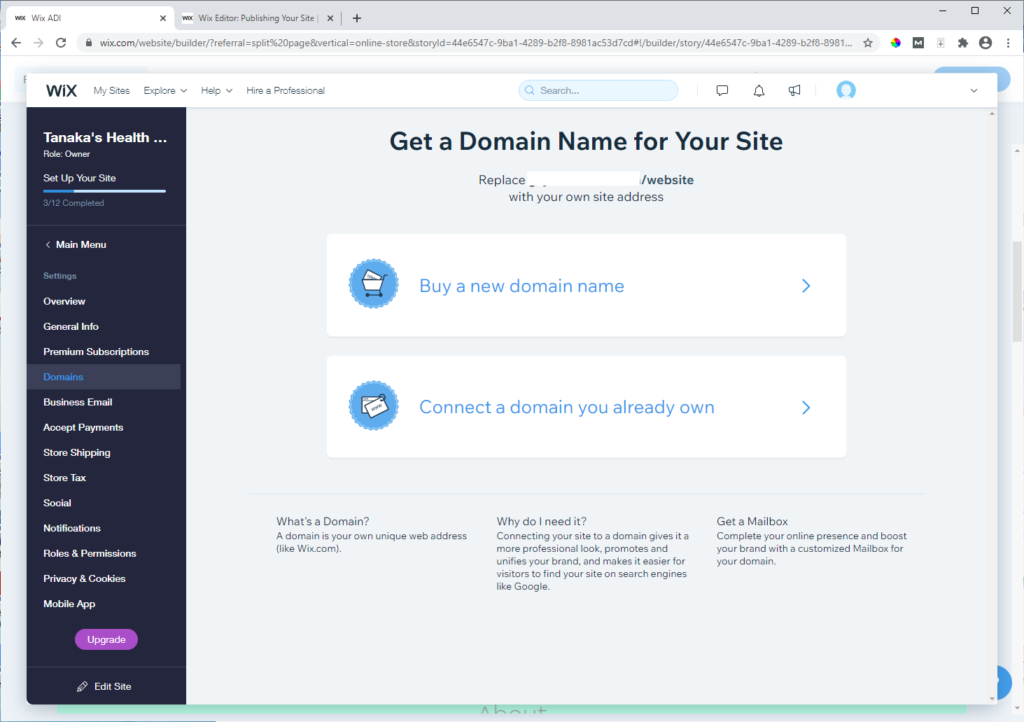
All that is remaining is to buy a domain name which is included in your Wix monthly fee.
If you already have a domain name, you can connect it to your eCommerce website.
You can now publish your eCommerce site and start taking orders.
The Wix ADI allows a non-technical person to build a functioning eCommerce site very quickly.
Wix Useability Score
As shown in the screen shots above, the usability of Wix is far superior to Shopify.
We score the usability for Wix as 5/5

Shopify vs Wix: How Customizable are the platforms?
Creating a unique brand is important for your eCommerce site. The ‘look and feel’ of your site needs to reflect the qualities of your brand.
This section will measure how easy it is to customize the look and feel of your eCommerce site.
You should be able to do advanced customizations without coding skills or any technical skills.
How Customizable is Shopify?
Shopify has good customization features. After the Shopify theme is selected, a non-technical user can adjust the content and look and feel of the site. If further adjustments are required, you will need technical resources to make these modifications.
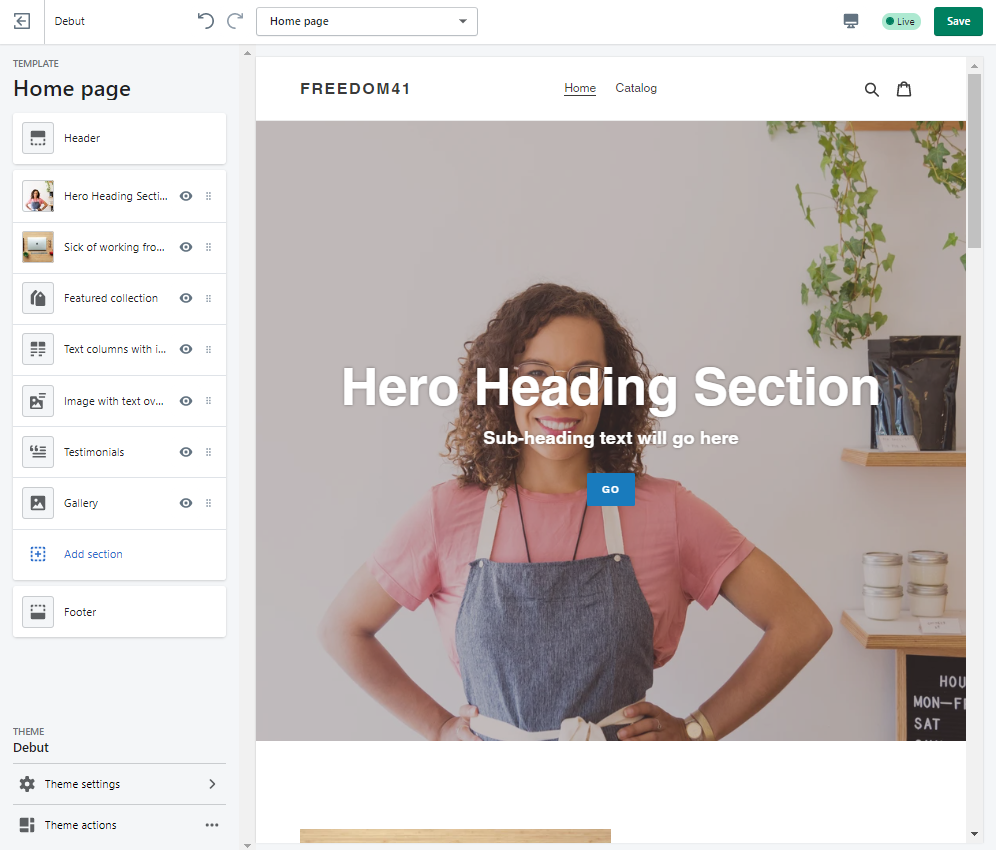
As shown in the above screen shot, the user can modify the basic appearance of the theme.
There are pre-specified areas where you can add content. In the example above, you can change the heading text, the text below the heading and the button label.
There are limitations in what you can change in the design. In the example above, we can see there heading and text is in the middle of the image.
There is no option to change the alignment of the heading. The editor is rudimentary when compared with the Wix Editor. It is not a ‘what you see is what you get’ (WYSIWYG) editor.
If further changes are required, then you need to edit the theme code.
This requires technical knowledge in web technologies and the ‘Liquid’ template language.
Although Liquid is open source and used by several companies, the number of programmers that know this technology is limited. You can find developers within the Shopify platform that can help you to make the changes required.
If you have your own development resources, then they will need to learn the ‘liquid’ templating language.
There are limitations on the design amendments that non-technical users can make on a Shopify site.
Therefore, our Shopify score for customizability is 3.5/5.
How Customizable is Wix?
Wix has excellent features that allow non-technical users to customize their site. Customization can be done in the Wix ADI or the Wix Editor. Most basic customizations can be done in the Wix ADI by a non-technical user. The Wix Editor allows for granular customizations also without technical skills.
The Wix Editor has an excellent editor that allows granular customizations. This ‘what you see is what you get’ WYSIWYG editor makes changes extremely easy for non-technical users.
Click on what you want to change and make right there.
Want to change the location of the some text? Just click it and drag it to the desired location.
The Wix Editor makes granular customization easy for non-technical users.
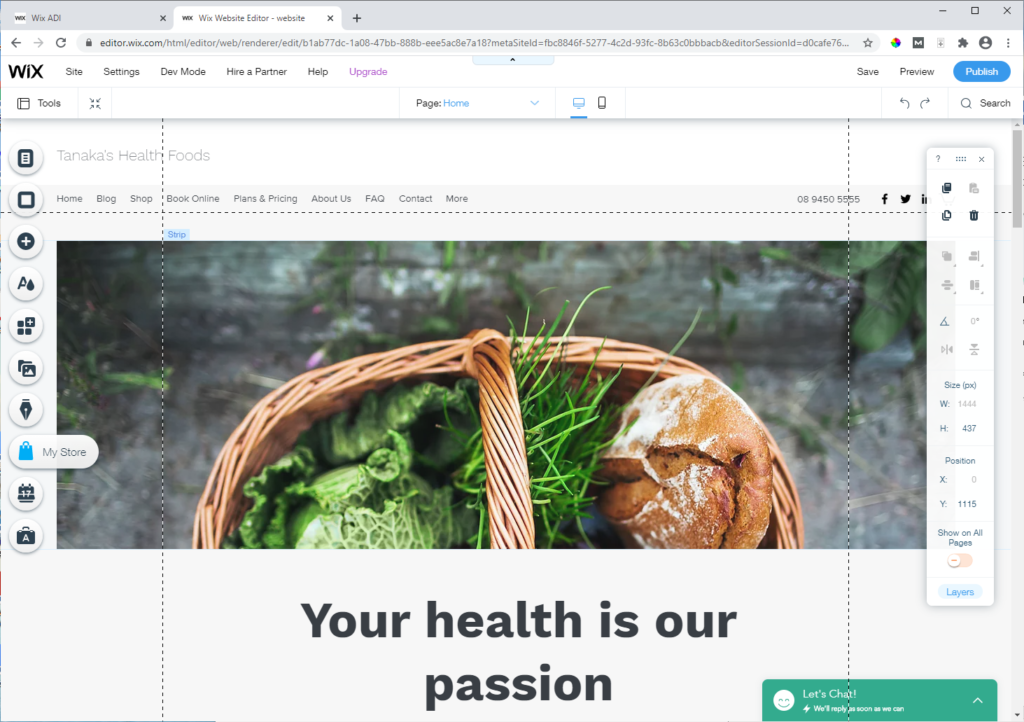
The screenshot above shows just how easy it is to make changes in the Wix Editor.
Our Wix score for customization is 5/5

Shopify vs Wix: Shipping Capabilities
Shipping is one of the most important aspects of running an eCommerce store.
The shipping rate calculation and charging strategy can have a significant impact on the profitability of your ecommerce business.
Inflexible shipping strategies can impact conversion rates if customers feel shipping costs are not flexible.
Absorbing shipping charges when they should be on charged can affect profit margins.
It is important to consider the shipping features when selecting an ecommerce platform.
Shopify's Shipping Capabilities
Shopify has very flexible shipping configuration options as shown below.
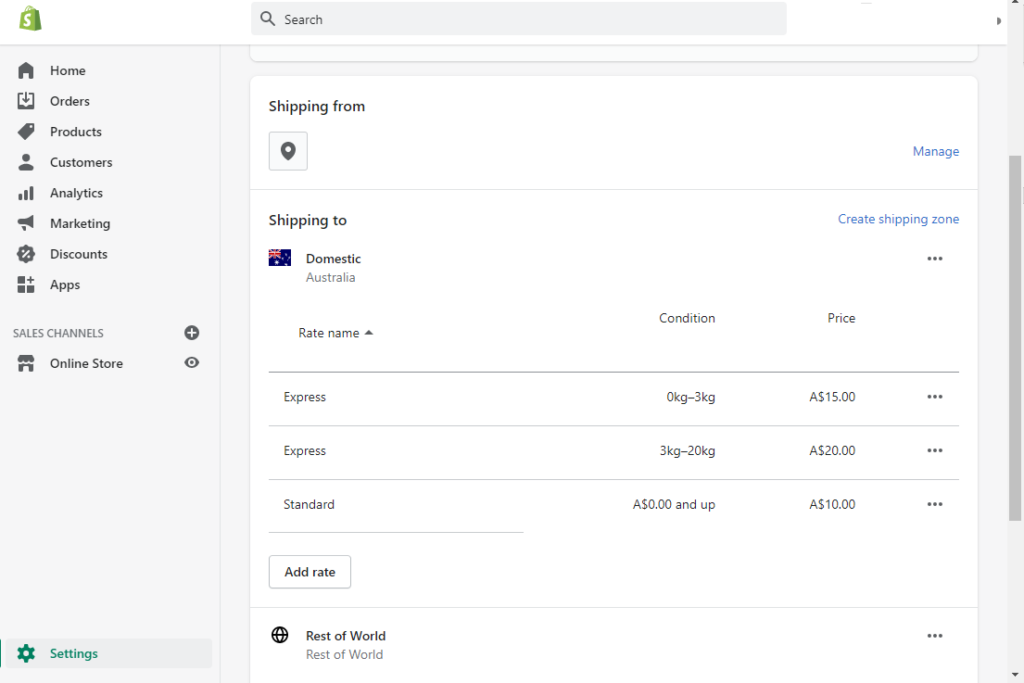
Charge for delivery by order value or weight
As shown in the screen shot above, Shopify allows shipping rates to be allocated to a region.
It allows ‘shipping rules’ to be allocated to a shipping region. You can allocate a name to the shipping rate.
Each shipping rate can have a condition that will determine if the rate will be applied.
In the example above, ‘Express’ shipping for products less than 3kg will be charged $15. Express shipping for products between 3kg to 20kg will be charged $20.
For international shipping, you can set a flat rate or a different rate based on country.
Specific product categories can charge different shipping rates
You may have specific products that require a different shipping rate. For this, you can create a ‘Shipping Profile’ that can be attached to specific products.
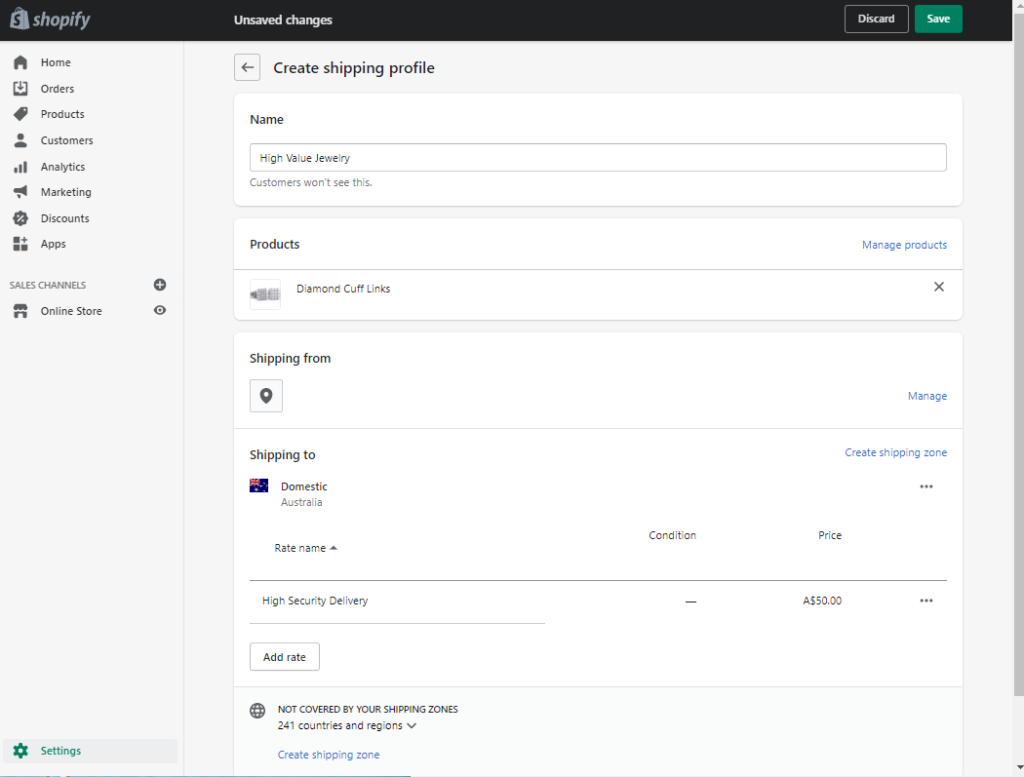
As shown in the screen shot above, you could allocate a different shipping profile for fragile or high value items. In his example, we will charge $50 shipping for these Diamond Cuff Links.
Shipping Partnerships
The default shipping carriers provide a discount on their standard shipping rates. The discount varies by the Shopify plan.
Shipping discounts for the basic Shopify plan can be up to 61.38%, up to 90% for the Shopify plan and Advanced Shopify plans.
Follow this link for a detailed breakdown of the Shipping rates in Shopify.
Custom Shipping Rates
For existing businesses that have negotiated a custom shipping rate with their vendors, Shopify allows custom shipping rates.
Custom shipping rates can be displayed in the customer’s check out as well.
Customized shipping can be added to any Shopify plan for a monthly fee. It is also automatically included in the Advanced Shopify and Shopify Plus plans.
Shopify Shipping Score
The shipping calculator for Shopify is extremely flexible. It should cater for the requirements for most small businesses. There are steep discounts offered by default shipping partners that make this extremely attractive to eCommerce businesses.
For shipping functionality, we give Shopify a score of 5/5.
Wix's Shipping Capabilities
In Wix, ‘shipping rules’ are attached to specific regions as shown in the screen shot below.
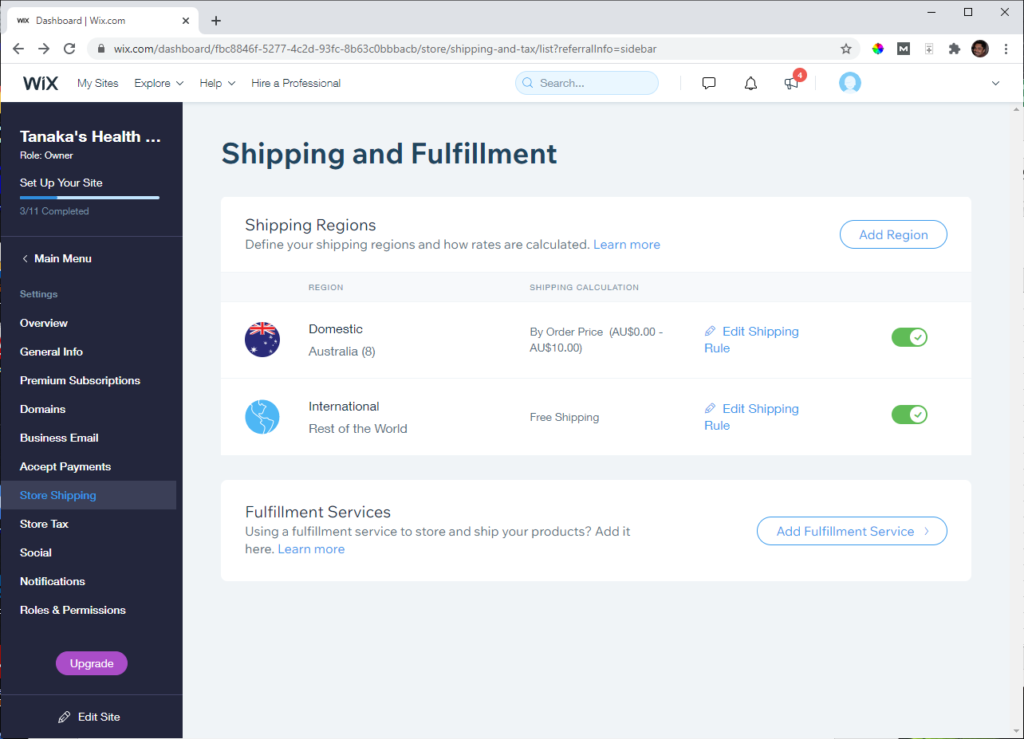
The shipping rules can be charged base on:
- Free Shipping: Shipping is free for all deliveries to that location.
- Flat Rate: A flat shipping rate is charged for the entire order.
- Rate by Weight: Different rate is charged for different weight ranges. g. 0-1kg can charge $5, 1kg – 5kg is charged $8, etc.
An unlimited number of ranges can be added with this calculation method. - Rate by Price: Shipping rate varies based on the order value. For a particular order range, a fixed fee is charged for shipping. Multiple price ranges can be added.
- Rate by Product: A flat shipping rate is charged for a specific product group. This rate can be applied to
- Each product in the order
- Once for all products from that group in the order
- Highest group rate for the entire order
- Store Pickup Only: This rule only allows the orders to be picked up at the store.
For all the shipping rates above, you can apply a fixed handling fee. You can also make the shipping free for orders above a specified amount.
Wix's Shipping Partnerships
Wix has a shipping partnership with USPS in the United States. With this feature, you can purchase shipping labels from the Wix dashboard.
Wix can also integrate with different shipping services. This is done via installing an app that will integrate with your Wix site.
The following shipping services are supported through apps on Wix.
- Shippo
- Multiorders
- Fetchy Shipping
- Boxtal
- Melhor Envio
- Envia Shipping Solution
- Shipstation
- Ship Bob
- Send Cloud
Realtime Shipping Calculation in Wix
Real time shipping calculation is only available through USPS.
This is the only integration partner that provides real time shipping calculation in Wix.
Wix's Shipping Score
Wix has excellent flexibility in calculating the shipping costs. However, the partner integrations are limited.
Shopify also offers steep discounts when you use their partnerships.
For this reason, we give Wix a score of 3.5/5.

Shopify vs Wix: Affiliate Marketing Support
Affiliate marketing is where you recruit people that promote your products to their followers. This has been a ‘game changer’ for many successful eCommerce businesses.
As shown in the graph below, ‘Referral Marketing’ that includes influencer marketing has the highest conversion rates when compared with other channels.
This makes sense because influencers have followers that trust and respect them. If the influencer recommends a product, then this will have a higher conversion rate than other channels.
The ability of an eCommerce platform to support affiliate marketing is important for eCommerce sites. You need to Track referrals, pay commissions and also ‘clawing back’ commissions on refunds. If this is not automated, this can be an arduous task to do manually.
The following sections will outline how each platform supports this important marketing channel.
Shopify Affiliate Marketing Support
Affiliate marketing in Shopify is performed by installing a Shopify App. There many affiliate marketing apps to choose from on Shopify.
For example:
Enlistly is a Shopify App that allows affiliate marketing to be easily supported in your Shopify store. The price for this app ranges from US$ 9 per month for 25 active affiliates and 10 discount codes to US$ 99 per month for 2.5k affiliates and 2.5k discount codes.
Wix Affiliate Marketing Support
Wix does have an inbuilt feature for creating discount coupons.
This feature has flexibility including:
- How the discount is calculated and applied.
- Which products or collections of products it should be applied to.
- Validity periods
Unfortunately, this feature will not allow you to manage a sizable influencer network.
There are some apps that can provide influencer marketing tracking features with apps such as Tapfiliate. However, these apps were not found in the Wix App Store.
In the Tapfiliate example, the features available were limited. e.g. did not handle tracking affiliate coupon code conversions, auto-handling recurring commissions or auto-handling refunds and disputes.
The integration method to Wix also involved ‘copying and pasting’ code into the Wix Editor.
Wix Affiliate Marketing Score
If your eCommerce store relies on influencer marketing, then Wix has limited support for this.
Therefore, we score Wix 2/5 for this criteria.

Shopify vs Wix: Which has better Support?
Support is an important consideration for small businesses that have limited technical expertise.
One of the main benefits for paid plans such as Shopify or Wix as opposed to open source options such as WooCommerce is support.
Relying on the platform to provide support allows you to focus on the marketing and operational tasks of running your eCommerce business.
Shopify Support
Shopify support is available 365 days and 24 hours per day.
It is available via phone, email and chat.
Support provided by Shopify is excellent.
For support, we score Shopify support as 5/5.
Wix Support
Wix does not currently have chat support or a phone number you can call.
There is however a ‘call back service’ that operates 24/7. This is accessed by firstly interacting with the chatbot to see if your query can be resolved.
If your query cannot be resolved, then you can request a call back.
This may not be as easy as just ‘calling someone’.
As Wix support is not as comprehensive as Shopify, we score Wix support as 4/5.

Shopify vs Wix: Industry Specific Solutions
What we mean by this criteria is whether the platform has a solution that specifically meets the requirements for your business.
As a non-technical user, you want to have most of your business requirements met ‘out of the box’. You do not want to be installing and configuring apps or other configuration activities.
For example, if you own a restaurant, does the platform have all the features that help you run a restaurant?
We will use the restaurant example to show how each platform supports niche industry solutions.
Shopify's Industry Specific Solutions
The first task is to choose a Shopify theme that can support our restaurant example.
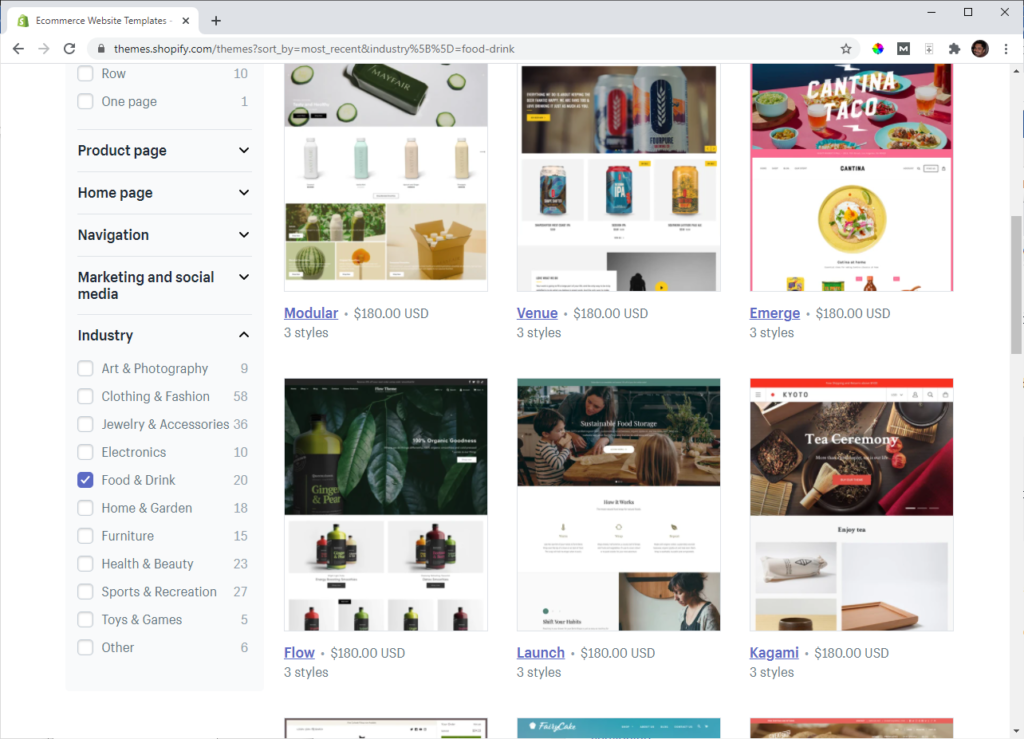
As the screen shot above shows, there were limited options available to support the restaurant example. Many themes were broad and not specific to the niche industry of restaurants.
We counted two themes that appears to support the niche. One being ‘Emerge’ as shown above at a cost of $180.
Another one was ‘Vantage’ at a cost of $160. We tried the ‘Vantage’ theme as shown in the screen shot below.
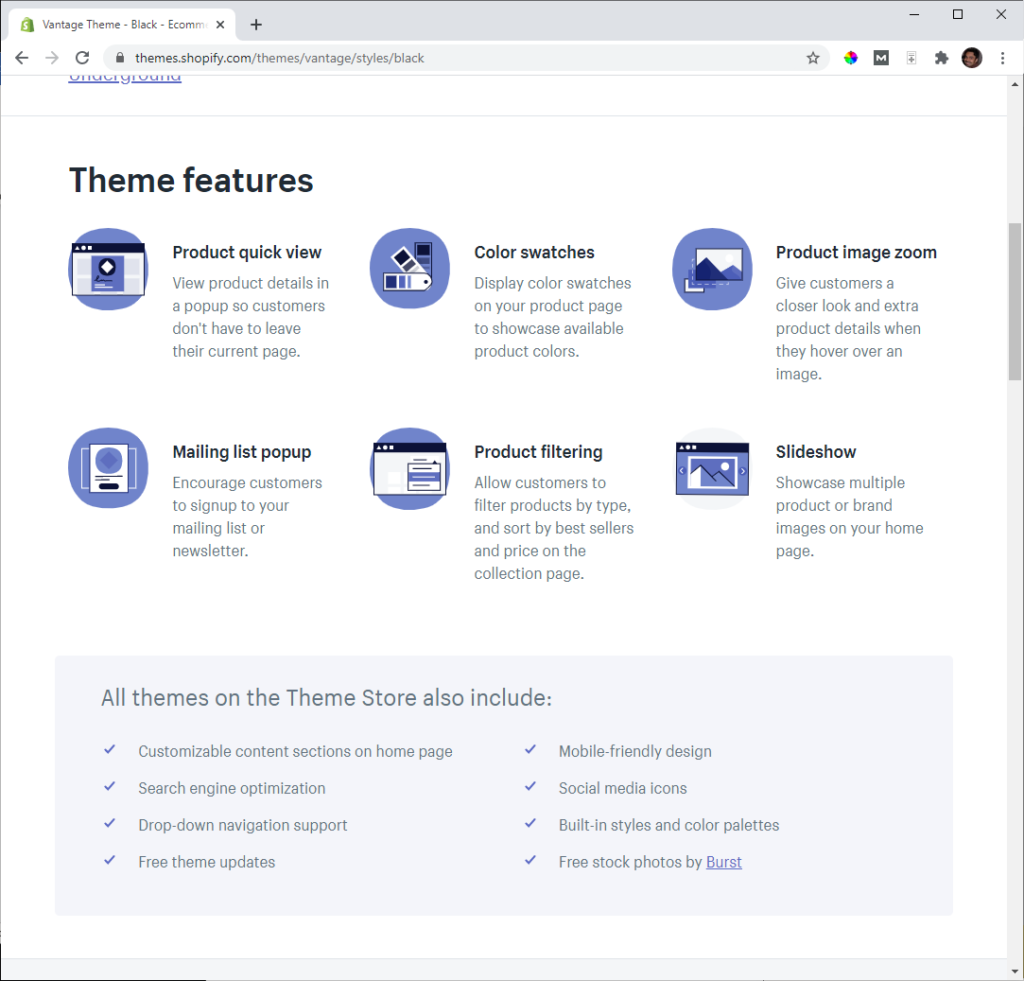
One of the key requirements for running a restaurant is taking bookings for tables. This feature was not available.
The features listed above were not specific to the restaurant niche.
Let’s look at another theme called ‘Emerge’ that had a home page that seemed to indicate it would support our example business.
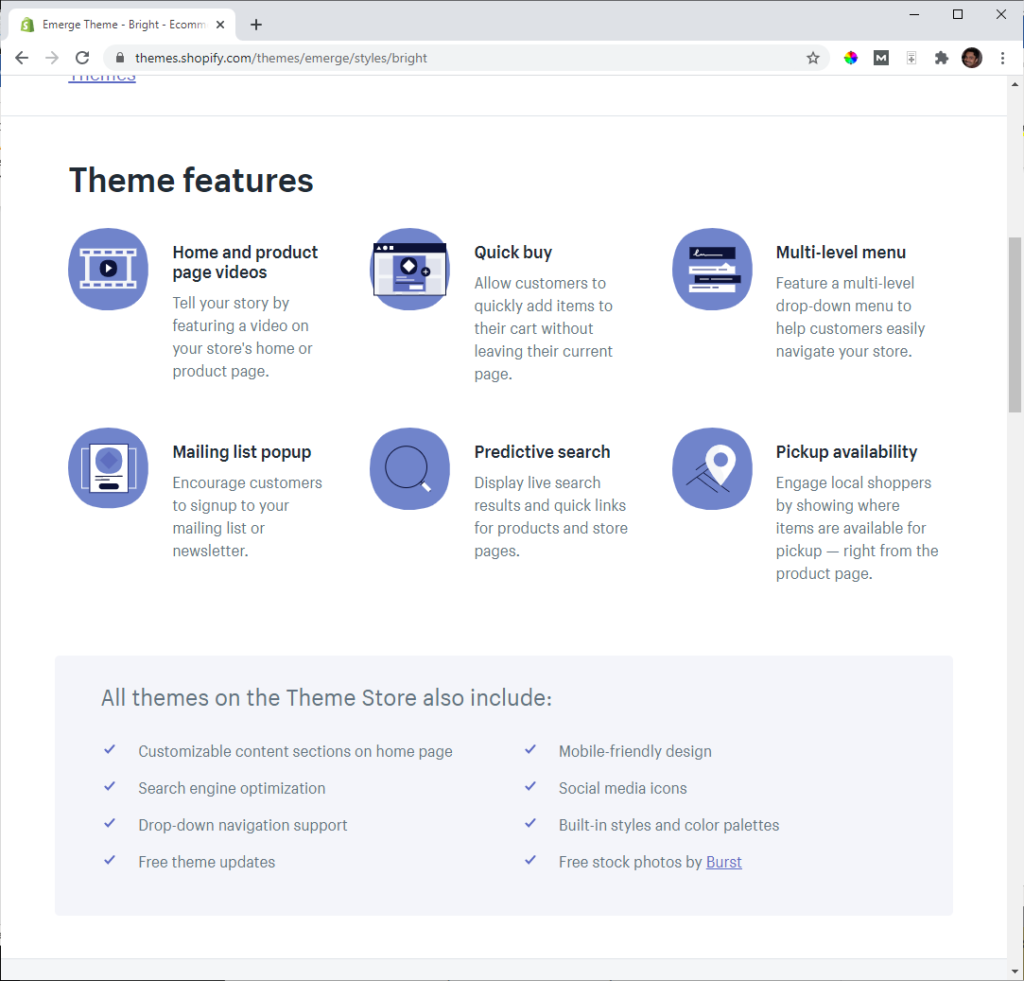
Again, there is no feature available to make bookings for our restaurant.
To meet this requirement, you will need to search for an app that could do this. There would be an additional charge for this.
We could not find many apps in the app store that could support this feature. The one we found only had a one star rating left in 2018.
We have no doubt the niche industry functionality could be met. However, it would take additional time and effort to find, install and configure the apps to do so.
Shopify Score for Industry Specific Solutions
As there is limited support for niche industry functionality ‘out of the box’, we gave Shopify a score of 2/5.
Wix's Industry Specific Solutions
Industry specific solutions from the basic eCommerce plan is extremely impressive.
When establishing your website, you can use the Wix ADI to automatically create a website. This was demonstrated in the Usability section above.
There is also the option to create a website based on templates. There is a fantastic range of templates that are specific to your niche.
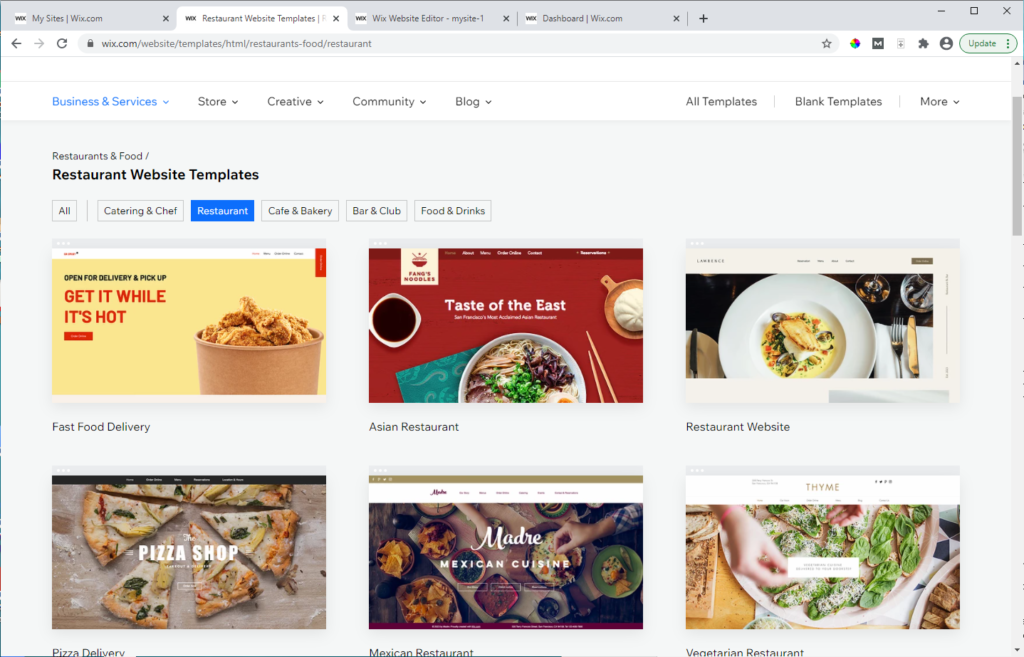
The screenshot above shows the templates for the ‘Restaurant’ niche. There were three pages of these templates that you can use.
All for free, no additional charge as is the case with some Shopify themes.
Some of you may discount this as ‘look and feel’. However, it is much more than that.
These templates consider the functionality required by your niche.
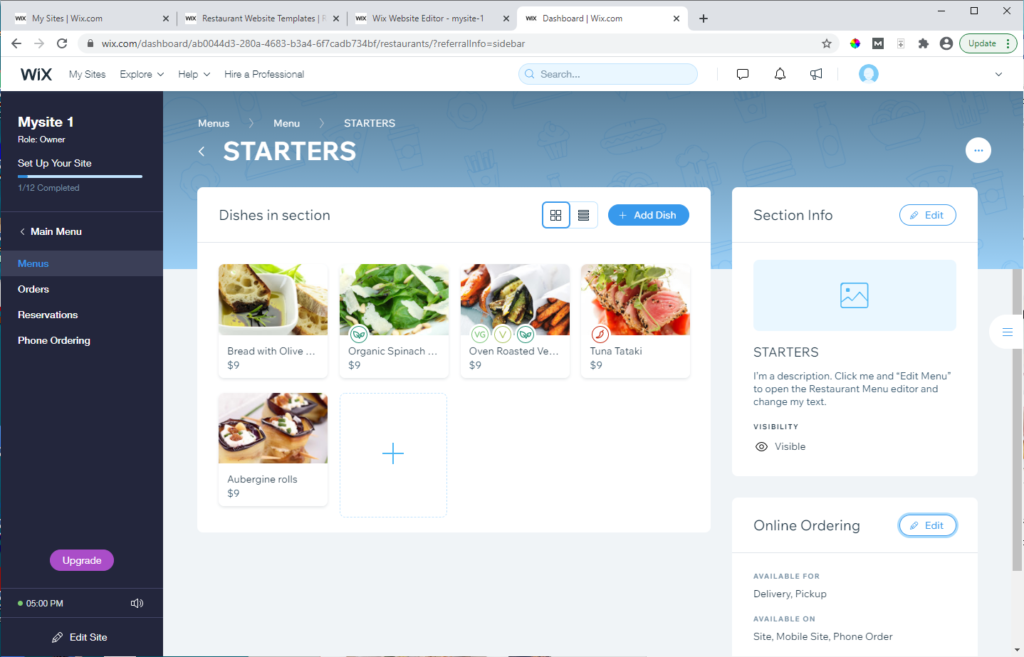
This screen shot the ability to edit menus. It is already split out into different sections such as starters, mains, deserts, etc.
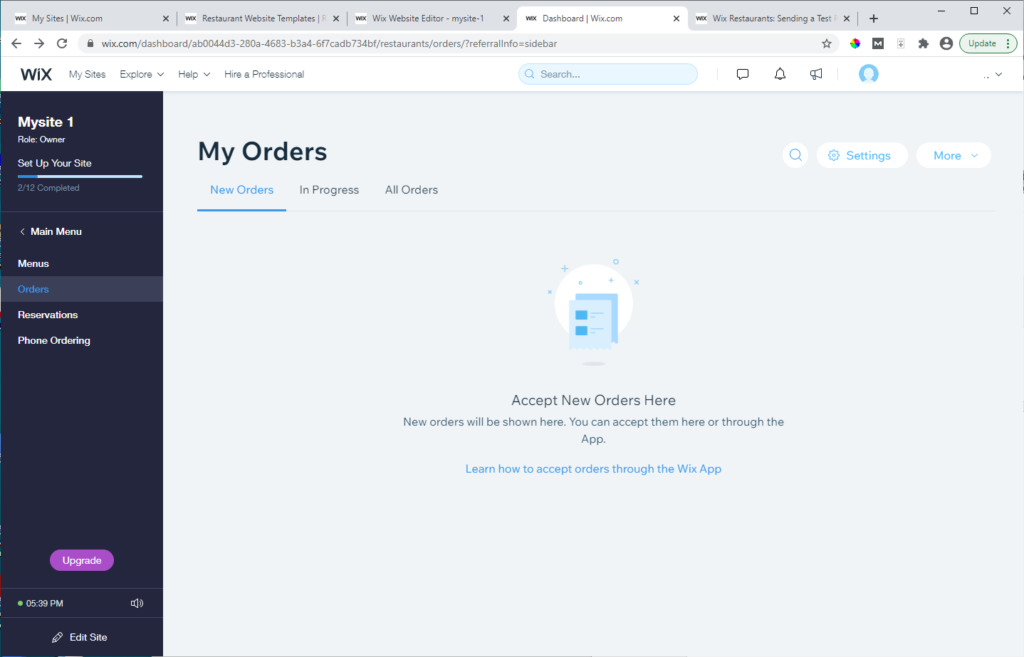
There are also features specific to restaurants such as online ordering, making reservations for tables and phone ordering.
Let’s take another example. Perhaps if you have a Barber shop. The ability to take online bookings is important to your business.
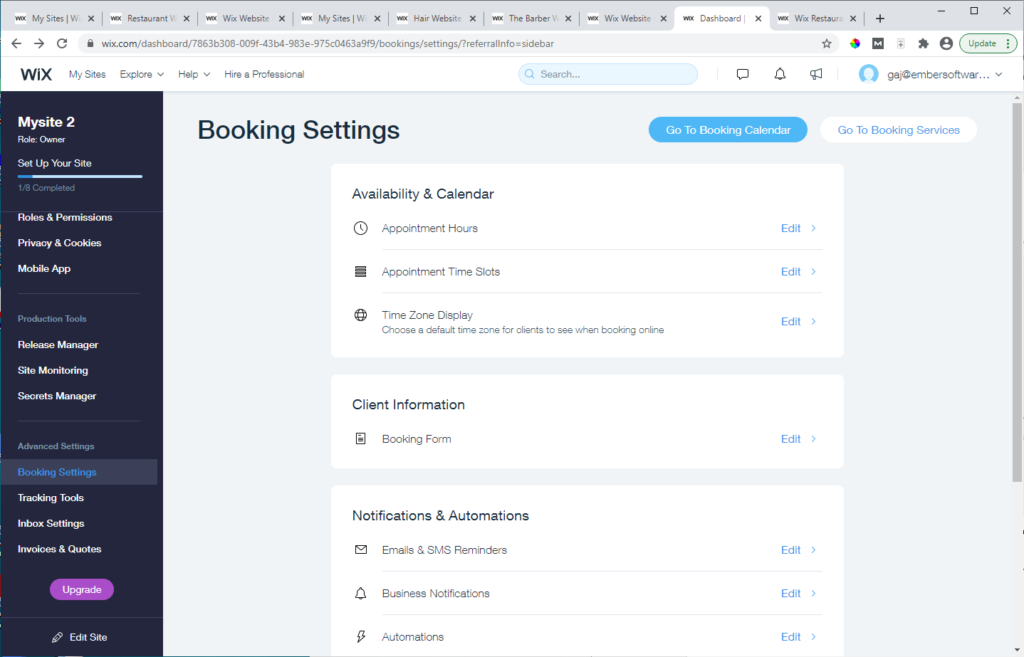
These features are available in the base eCommerce package.
Other features are also included such as email and SMS reminders, the ability to pay online and many other features.
Wix Score for Industry Specific Solutions
Wix has better support for niche industries. As shown in the example above, it is also easy to configure these features to your requirements.
Most of these features are automatically included in the Wix subscription cost. This makes it a more cost-effective solution.
We give Wix a score of 4/5 for this criteria.

Shopify vs Wix: Cost Comparison
The cost of operating the eCommerce platform is an important consideration for small businesses.
It is important to review costs from a number of perspectives. Not only for the monthly cost, but the setup costs and transaction costs.
Each platform has different subscription levels. These subscription levels do not directly match. However, we have outlined the important features of each subscription level.
Basic Subscription Plan Comparison
| Feature/Description | Basic Shopify | Wix Business Basic |
|---|---|---|
| Monthly Cost | $ 29 per month | $ 18 per month |
| Free Domain | Yes | Free for 1 year |
| Free SSL Certificate | Yes | Yes |
| Manual order creation | Yes | No |
| Abandoned Cart Recovery | Yes | No (need Ascend plan for $10 per month) |
| Shipping Discount | Up to 33.6% via Sendle | No discount |
| Additional Theme costs | $100 - $180 one off purchase required | Free templates should be sufficient |
| Accept online payments | AU:1.75% + 30 cents International: 2.9% + 30 cents | AU: 1.75% + 30 cents (Stripe) US: 2.9% + 30 cents Other countries: varies from 1.9% to 2.3% |
Mid Level Subscription Plan Comparison
| Feature/Description | Shopify | Wix Business Unlimited |
|---|---|---|
| Monthly Cost | $ 79 per month | $ 28 per month |
| Free Domain | Yes | Yes |
| Free SSL Certificate | Yes | Yes |
| Manual order creation | Yes | No |
| Abandoned Cart Recovery | Yes | No (need Ascend plan for $10 per month) |
| Shipping Discount | Up to 33.6% via Sendle | No discount |
| Additional Theme costs | $100 - $180 one off purchase required | Free templates should be sufficient |
| Accept online payments | AU:1.6% + 30 cents International: 2.8% + 30 cents | AU: 1.75% + 30 cents (Stripe) US: 2.9% + 30 cents Other countries: varies from 1.9% to 2.3% |
Premium Subscription Plan Comparison
| Feature/Description | Advanced Shopify | Wix Business VIP |
|---|---|---|
| Monthly Cost | $ 299 per month | $ 38 per month |
| Free Domain | Yes | Yes |
| Free SSL Certificate | Yes | Yes |
| Manual order creation | Yes | No |
| Abandoned Cart Recovery | Yes | No (need Ascend plan for $10 per month) |
| Shipping Discount | Up to 33.6% via Sendle | No discount |
| Additional Theme costs | $100 - $180 one off purchase required | Free templates should be sufficient |
| Accept online payments | AU:1.4% + 30 cents International: 2.7% + 30 cents | AU: 1.75% + 30 cents (Stripe) US: 2.9% + 30 cents Other countries: varies from 1.9% to 2.3% |
Although it is difficult to make a direct comparison across the subscriptions, Wix is clearly more cost effective. It is important to note that the cost difference is not significant.
If you need a particular feature on one platform, then cost should not influence your decision.
The score we give for Shopify is 4/5.
We gave Wix a score of 5/5.
Conclusion
Here is a summary of how Shopify and Wix scored against each criteria:
| Criteria | Shopify | Wix |
|---|---|---|
| Usability | 3.5 | 5 |
| Customizability | 3.5 | 5 |
| Shipping | 5 | 3.5 |
| Affiliate Marketing | 5 | 2 |
| Technical Support | 5 | 4 |
| Industry Specific Solutions | 2 | 4 |
| Cost | 4 | 5 |
| Totals | 28 | 28.5 |
The scores are surprisingly close. Only 0.5 difference does not suggest a dominant leader. This was not intentional when writing this report. We scored each criteria individually based on the merit of the platform.
If some criteria is more important to your application, then you can ‘weight adjust’ these scores.
Overall, we have the following recommendation:
If you have a ‘standard’ business that requires the ability to transact online, then Wix is a better option. The usability, business features and cost effectiveness are better than Shopify. Non-technical users will also be able to make most customizations themselves. If you have a pure eCommerce business will scale and requires advanced features such as Affiliate Marketing support, then Shopify is a better option.
We do hope this post has been useful. If you have any questions, please comment below and we will respond as soon as possible.